Install Steam
login
|
language
简体中文 (Simplified Chinese)
繁體中文 (Traditional Chinese)
日本語 (Japanese)
한국어 (Korean)
ไทย (Thai)
Български (Bulgarian)
Čeština (Czech)
Dansk (Danish)
Deutsch (German)
Español - España (Spanish - Spain)
Español - Latinoamérica (Spanish - Latin America)
Ελληνικά (Greek)
Français (French)
Italiano (Italian)
Bahasa Indonesia (Indonesian)
Magyar (Hungarian)
Nederlands (Dutch)
Norsk (Norwegian)
Polski (Polish)
Português (Portuguese - Portugal)
Português - Brasil (Portuguese - Brazil)
Română (Romanian)
Русский (Russian)
Suomi (Finnish)
Svenska (Swedish)
Türkçe (Turkish)
Tiếng Việt (Vietnamese)
Українська (Ukrainian)
Report a translation problem

































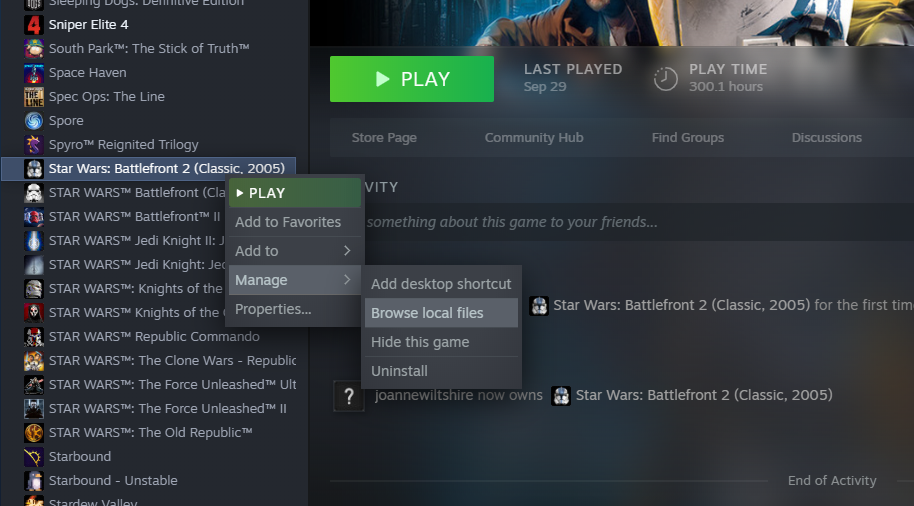

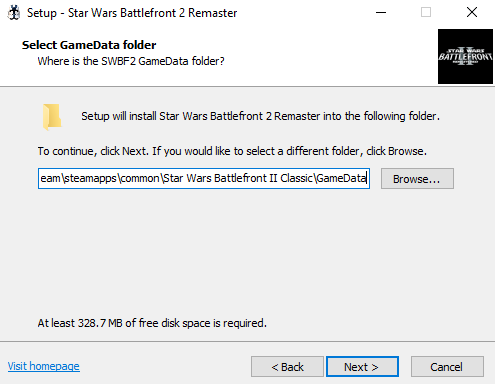
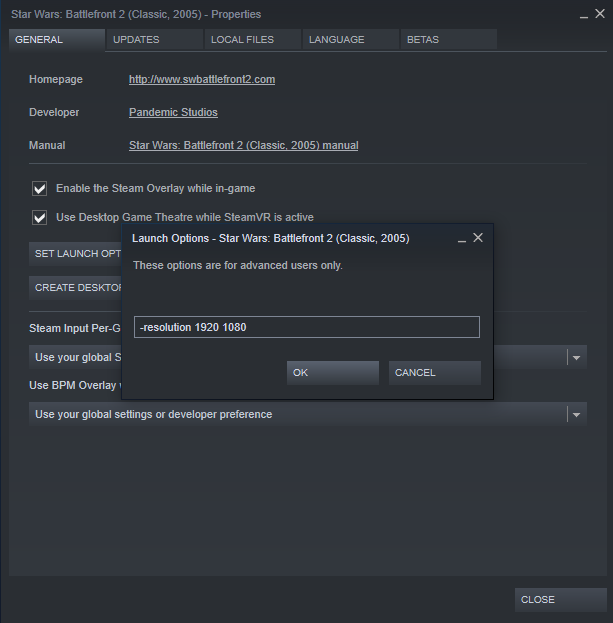
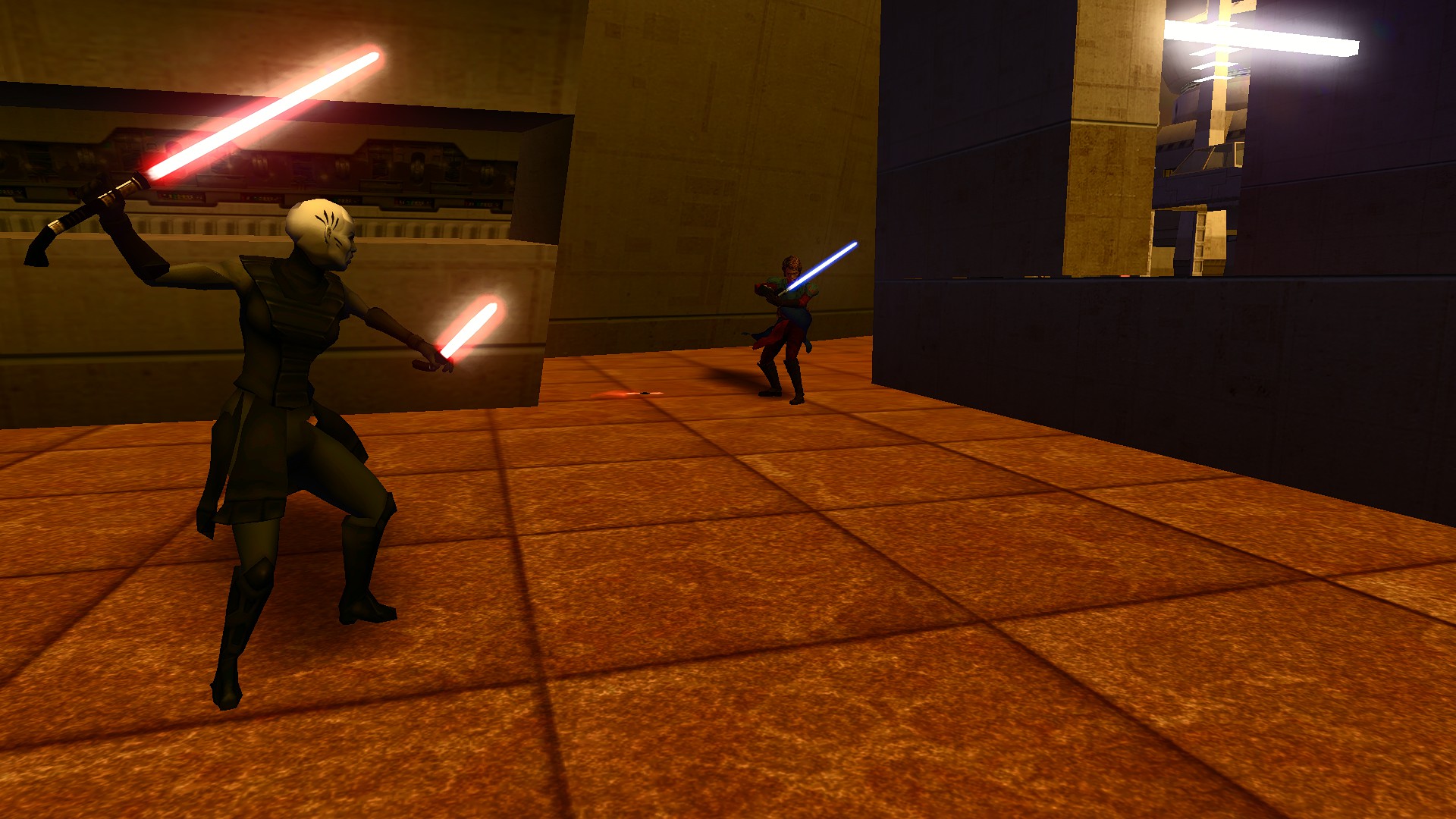
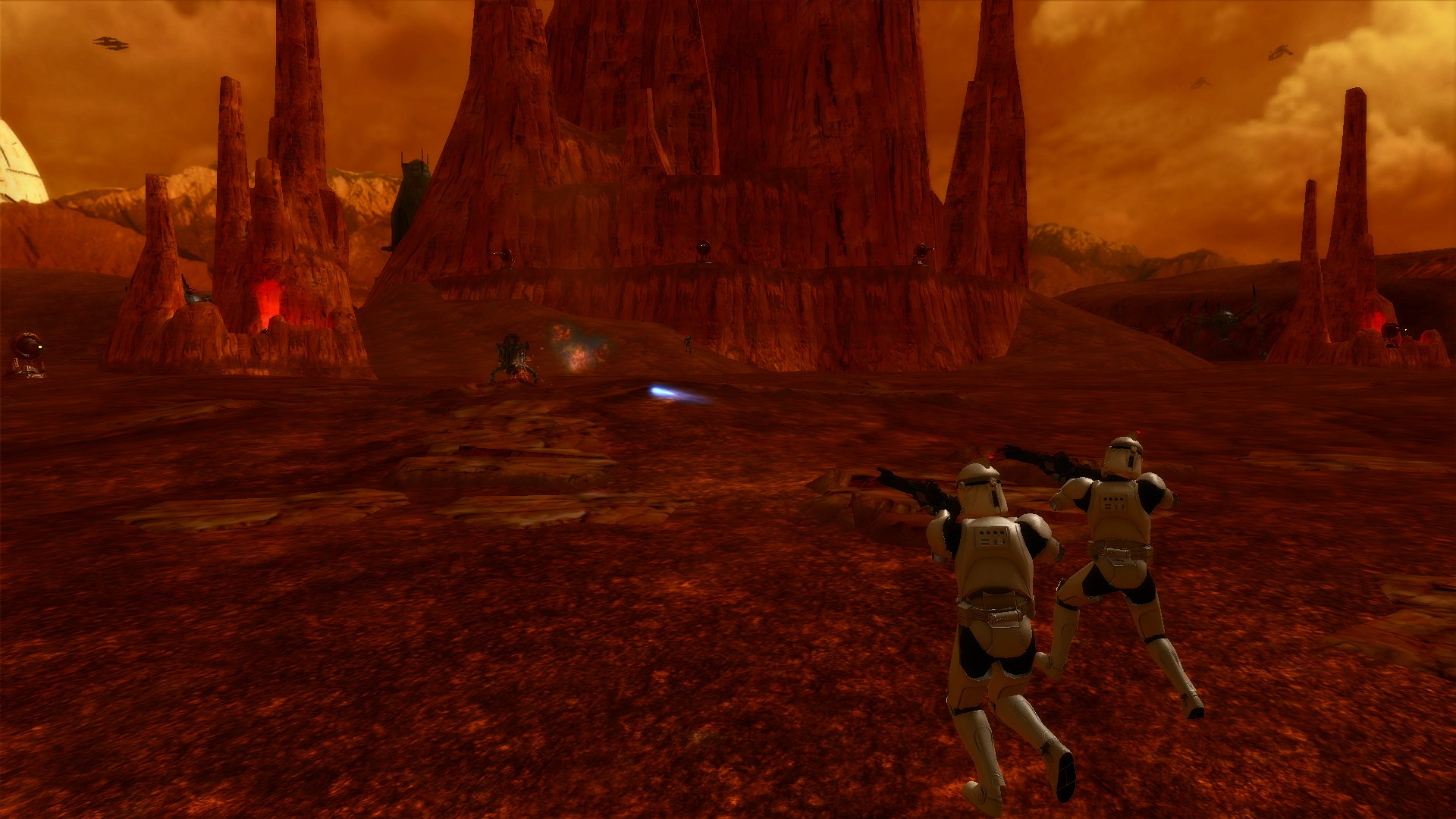



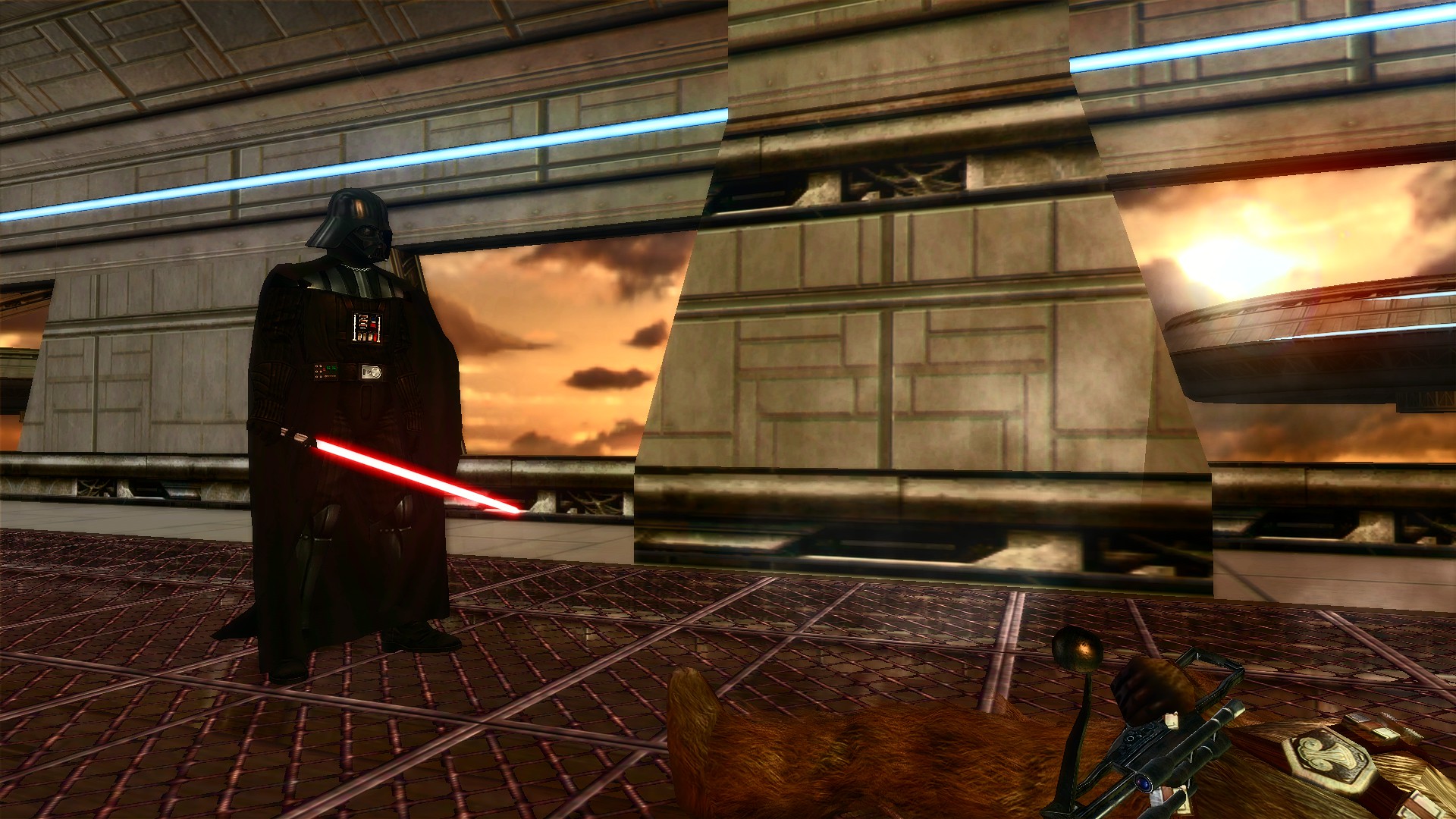
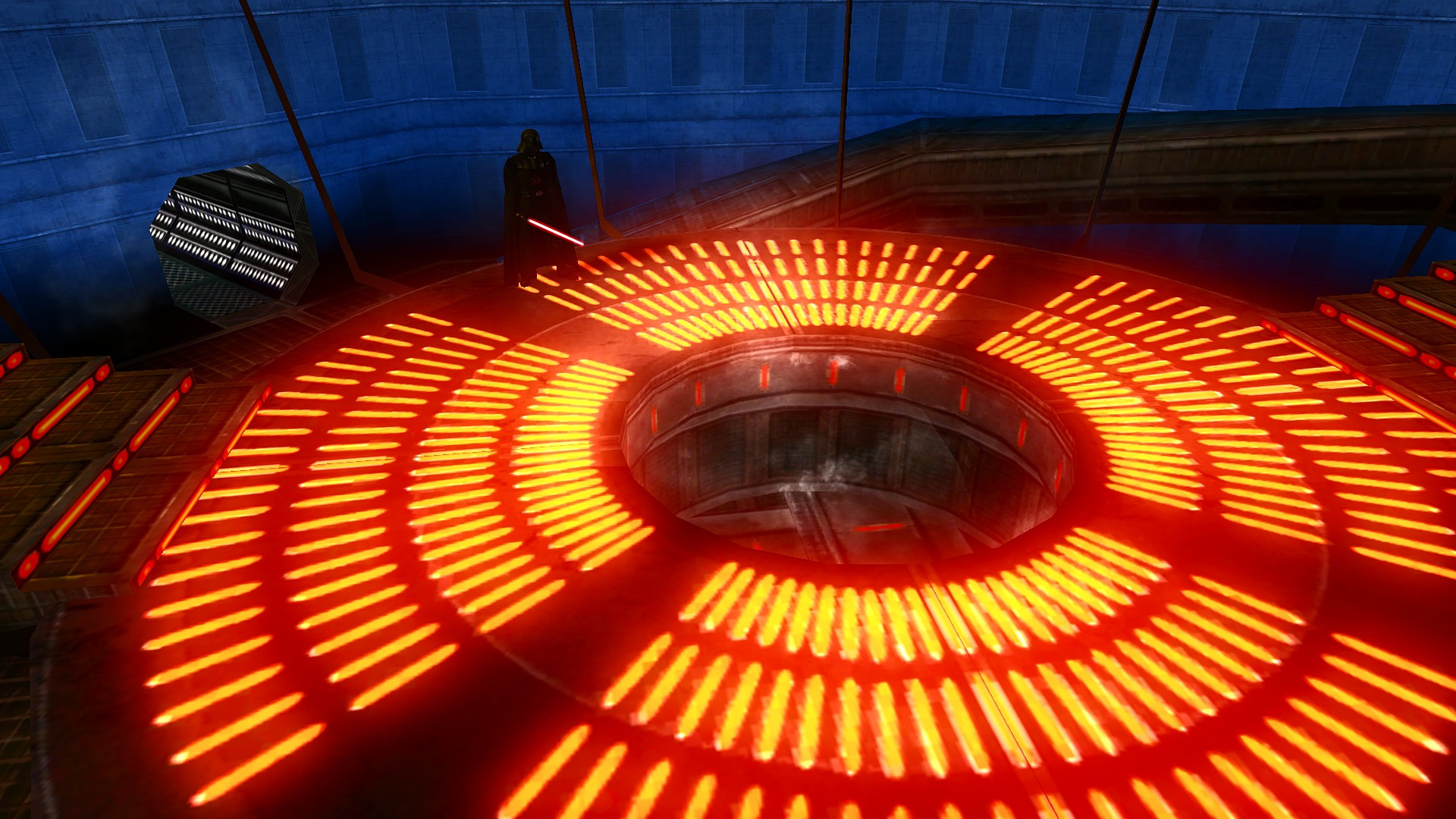




I reset my PC so this took a little longer than normal, but it is updated now.
I have cockpits on all vanilla ships for all sides working. Pretty sure these are included in the Remaster Installer though, not the 1.5 patch. Sorry if there was any confusion.
Well I have downloaded the 1.5 patch but there are no vehicle cockpits.
Here are the controller mods if you want to use a controller with the game.
Xbox Controller:
https://www.moddb.com/games/star-wars-battlefront-ii/downloads/bf2-xbox-360-controller-support-profile
Playstation Controller:
https://www.moddb.com/games/star-wars-battlefront-ii/downloads/bf2-ps4-controller-support-profile
Both function as "player profiles" and use the profile settings to get the controllers working.
You do have to change your in game profile at the start in order for this to work.
You can also rename the profile, but I believe the only way is to rename the profile FILE itself when putting it into the savegame folder.
Pretty sure that one is different. There are controller support mods you can download, Ill see about finding the links for.
Probably just disable discord overlay. other fixes in the bugs section