Zainstaluj Steam
zaloguj się
|
język
简体中文 (chiński uproszczony)
繁體中文 (chiński tradycyjny)
日本語 (japoński)
한국어 (koreański)
ไทย (tajski)
български (bułgarski)
Čeština (czeski)
Dansk (duński)
Deutsch (niemiecki)
English (angielski)
Español – España (hiszpański)
Español – Latinoamérica (hiszpański latynoamerykański)
Ελληνικά (grecki)
Français (francuski)
Italiano (włoski)
Bahasa Indonesia (indonezyjski)
Magyar (węgierski)
Nederlands (niderlandzki)
Norsk (norweski)
Português (portugalski – Portugalia)
Português – Brasil (portugalski brazylijski)
Română (rumuński)
Русский (rosyjski)
Suomi (fiński)
Svenska (szwedzki)
Türkçe (turecki)
Tiếng Việt (wietnamski)
Українська (ukraiński)
Zgłoś problem z tłumaczeniem
























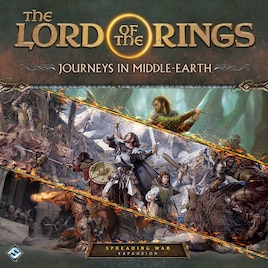



-Navigate to Menu -> Configuration
-Go to the "Game" tab and turn Mod Caching on
This way, your computer will locally store any downloaded asset from the mod, and you will not have to wait for already downloaded assets to load. After turning this on, you may want to reload the mod a few times so that all assets get downloaded, and any undownloaded asset will be prioritized when you reload. However, if you are subscribed to a lot of TTS mods, then mod caching may take up a lot of storage depending on what you play, so fair warning there.
https://imgur.com/a/dtSbJ5O
I don't have particularly good internet connection, but It's keep failing to load same cards again and again. I tried to access to the original source, but it loads like quarter of it and it just stops. Not sure what to do :/
Options > Grid:
-Type: Hex Horizontal
-Line Thickness: Thin
-Snapping: Center
-Grid Size: x,y = 2.6
@Winters, I removed the mod from my computer and did a fresh reinstall, and all of my images loaded fine with no errors. If you could direct me to what things are not loading I may be able to troubleshoot more.
But I also tested with VR and it is so great with VR and you can open a Window with App over SteamVR. And I found a way to live with the Quest Controller.
not via tabletop simulator, you'd have to stream the app window. you can use steam for that or another screenshare program.
Can I get a Tablet with the open App? I do not want a tablet with browser!
In the "Components Menu" you can get a tablet with a browser! But I only need a tablet with only an open task (the App) not the Browser!