Steamをインストール
ログイン
|
言語
简体中文(簡体字中国語)
繁體中文(繁体字中国語)
한국어 (韓国語)
ไทย (タイ語)
български (ブルガリア語)
Čeština(チェコ語)
Dansk (デンマーク語)
Deutsch (ドイツ語)
English (英語)
Español - España (スペイン語 - スペイン)
Español - Latinoamérica (スペイン語 - ラテンアメリカ)
Ελληνικά (ギリシャ語)
Français (フランス語)
Italiano (イタリア語)
Bahasa Indonesia(インドネシア語)
Magyar(ハンガリー語)
Nederlands (オランダ語)
Norsk (ノルウェー語)
Polski (ポーランド語)
Português(ポルトガル語-ポルトガル)
Português - Brasil (ポルトガル語 - ブラジル)
Română(ルーマニア語)
Русский (ロシア語)
Suomi (フィンランド語)
Svenska (スウェーデン語)
Türkçe (トルコ語)
Tiếng Việt (ベトナム語)
Українська (ウクライナ語)
翻訳の問題を報告


















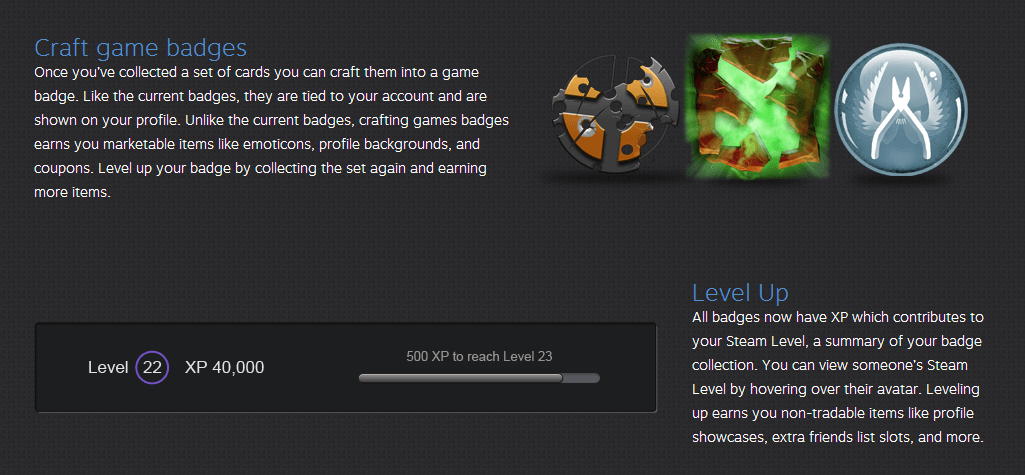
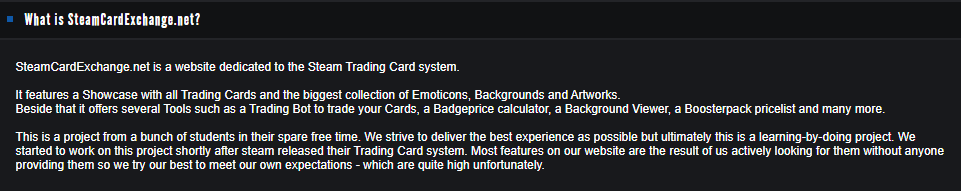
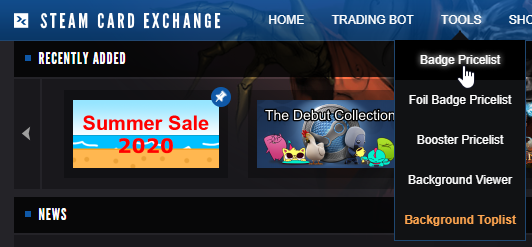


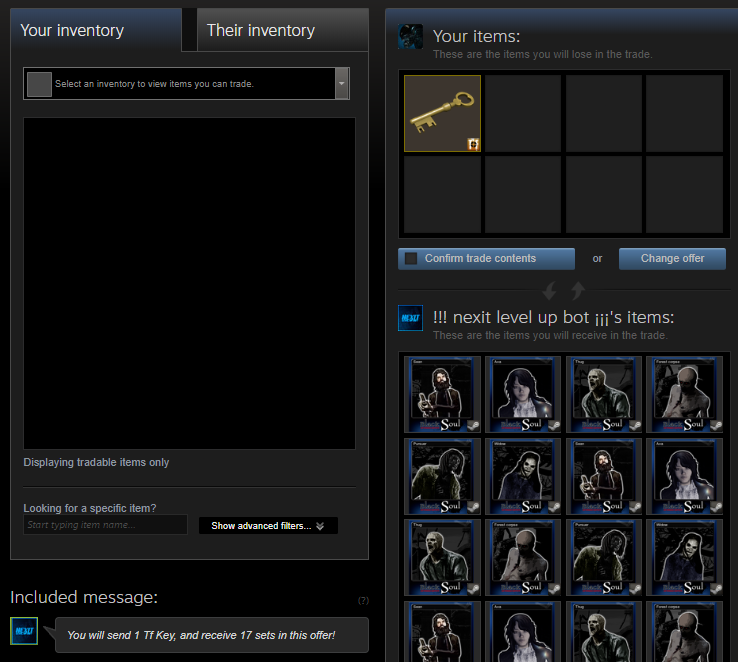


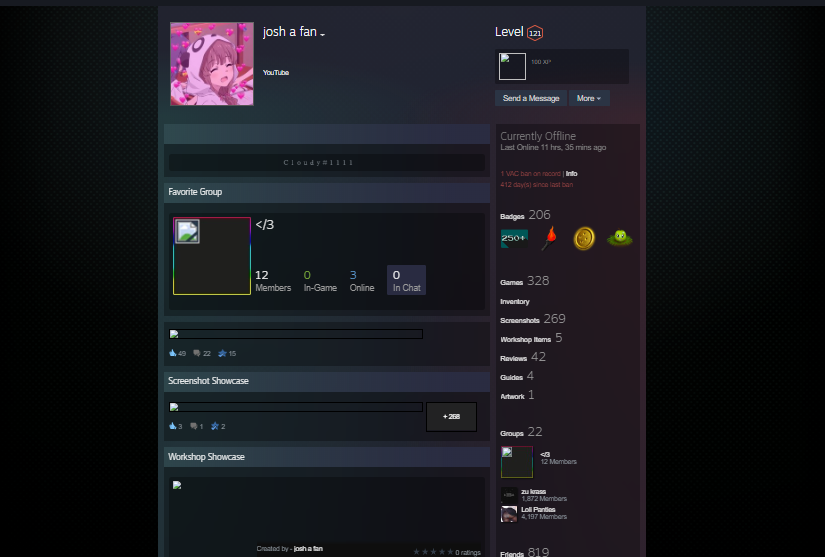
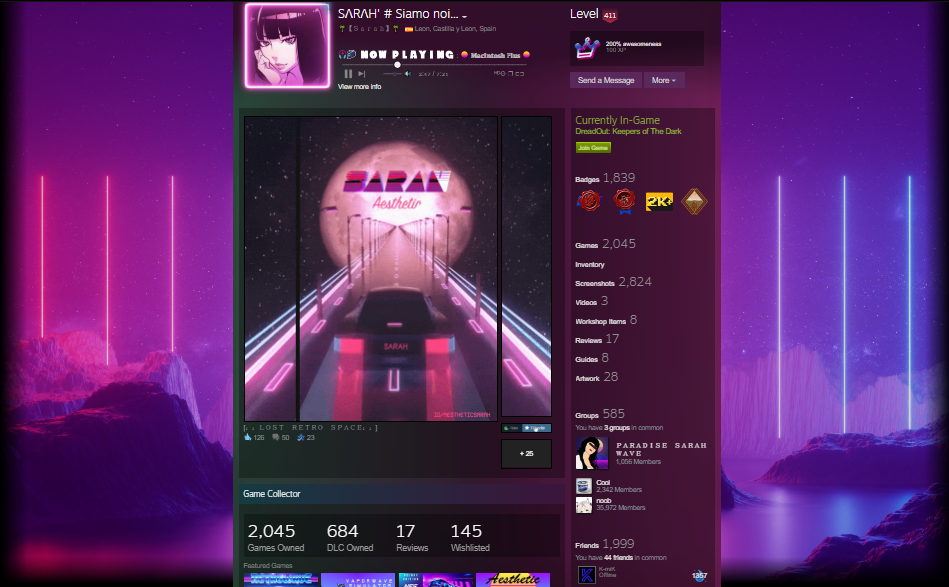
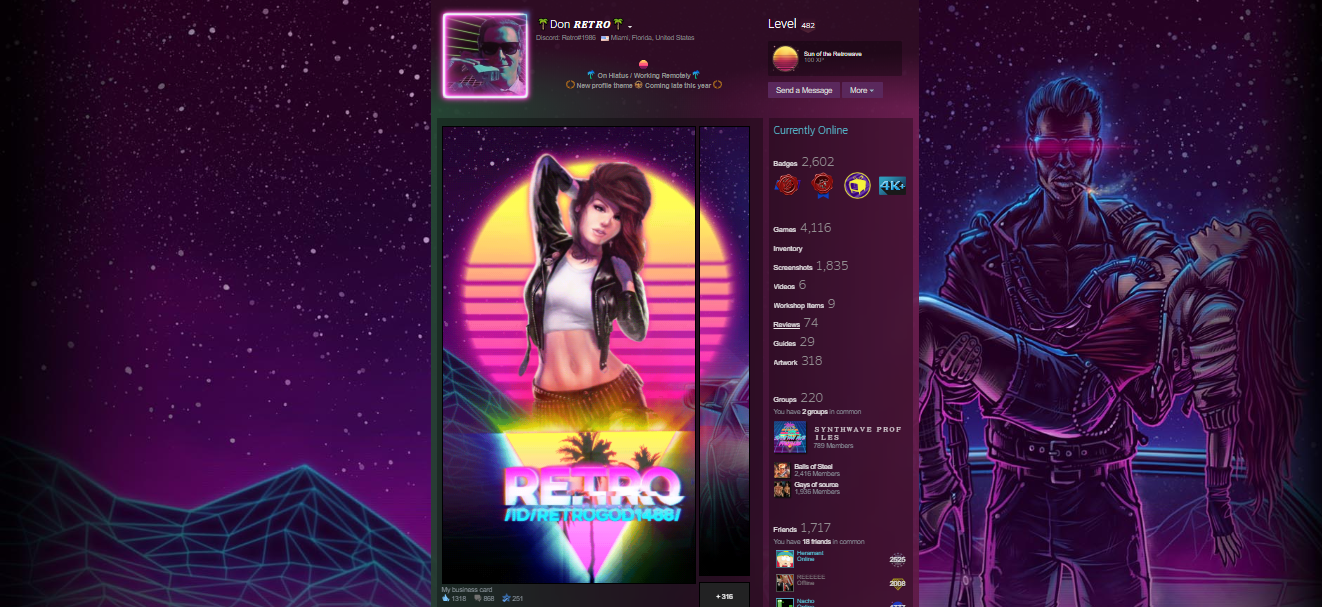
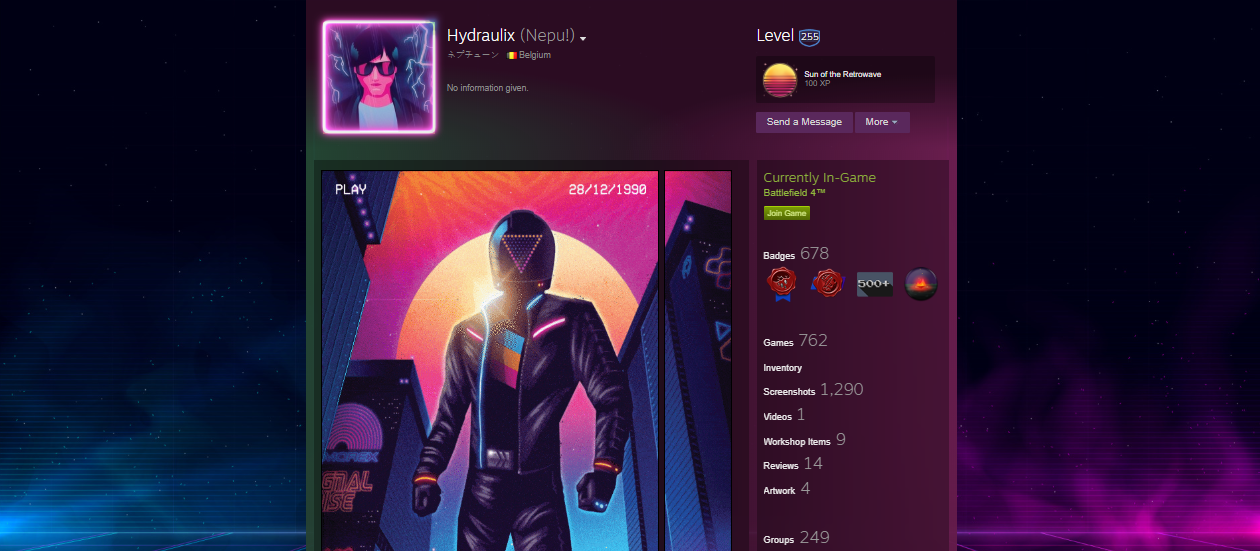

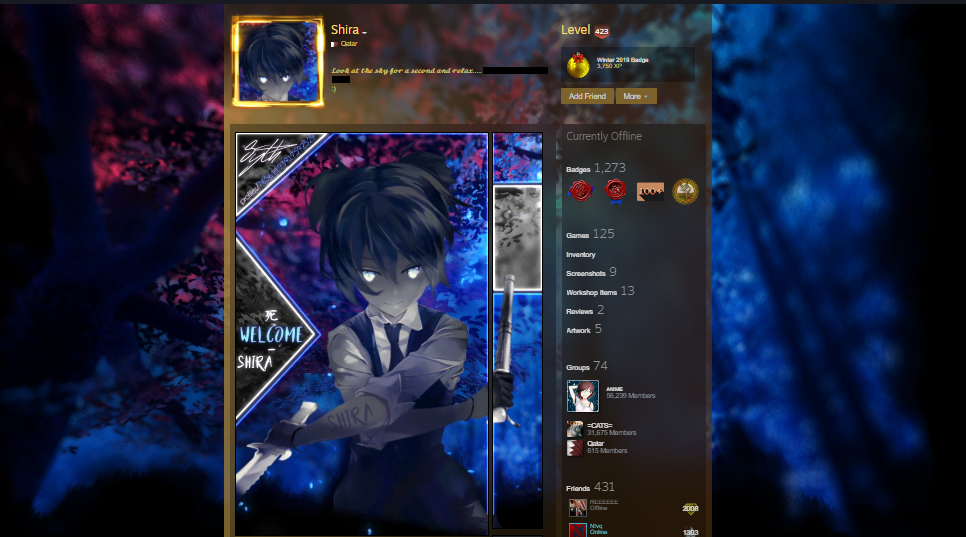

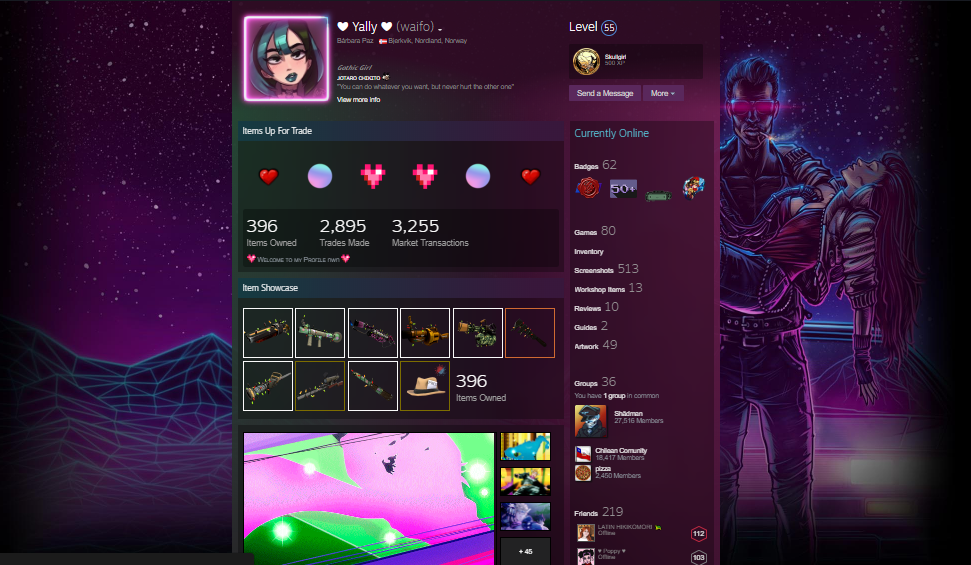

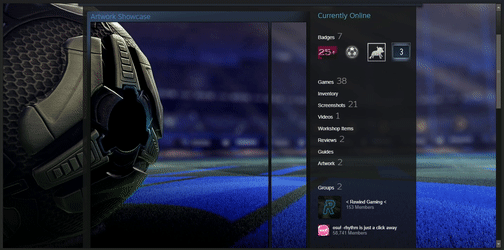
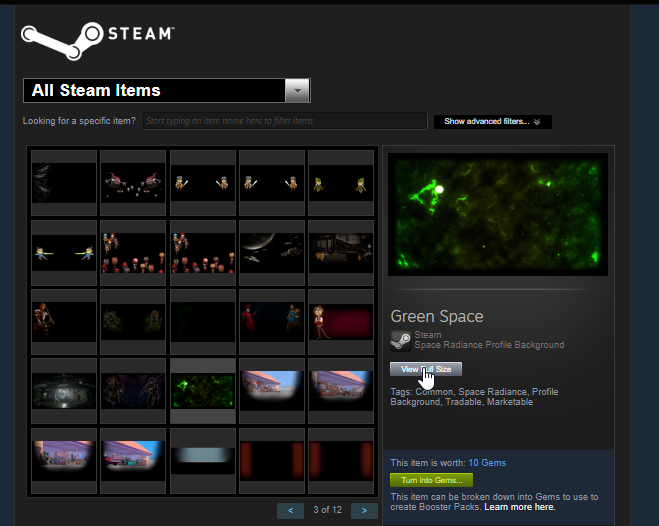

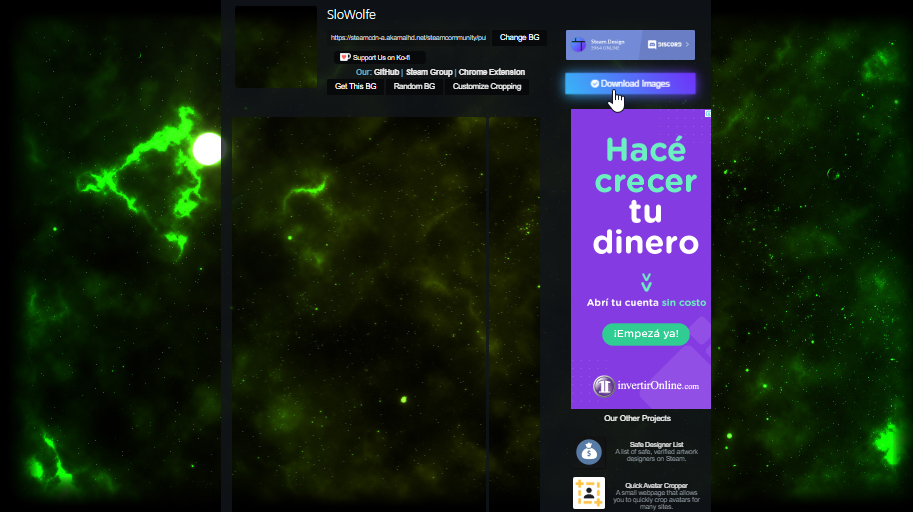

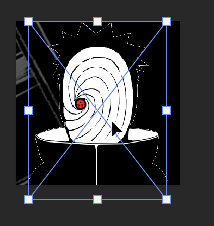






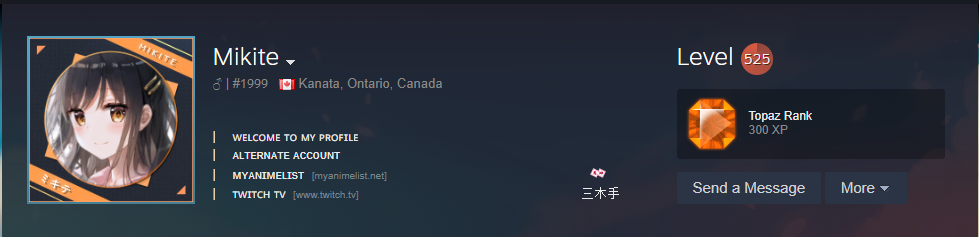




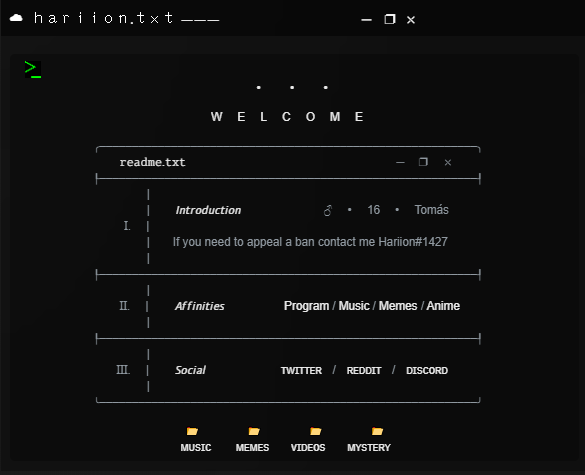

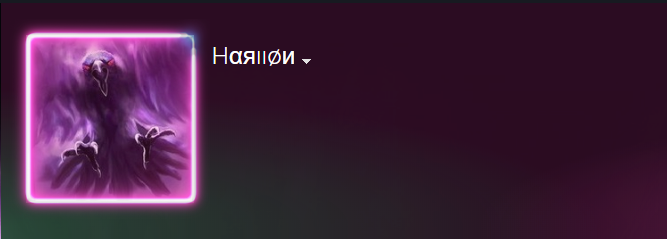




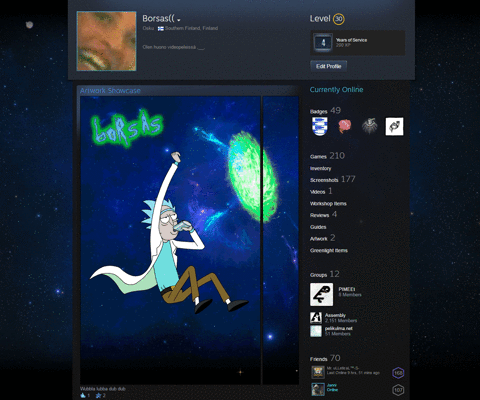







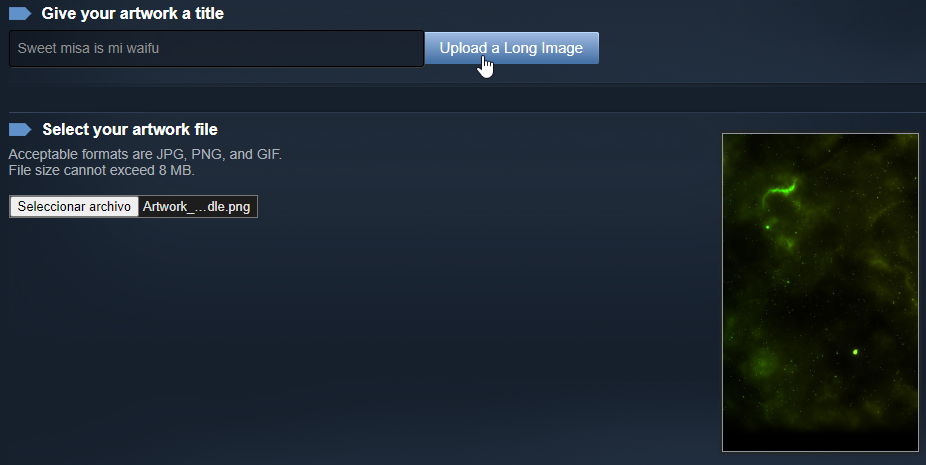





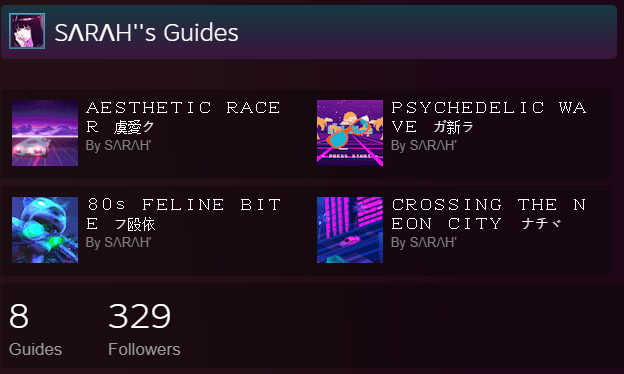



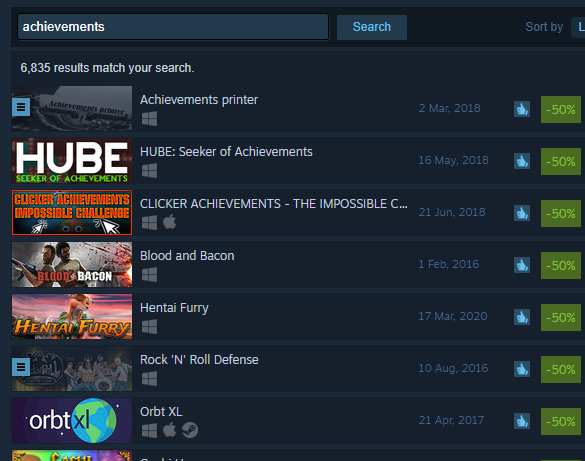










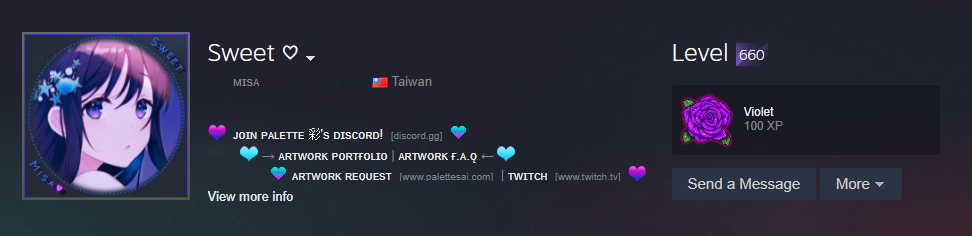









ENG: Choose the one that's on the list and write in my profile, I will answer the same!
+rep clutch Master😻
+rep Clutch King 👑
+rep 300 iq 🧠
+rep AK 47 TOP AIMER👻😎
+rep relax teammate🤤
+rep Killing Machine 😈
+rep AWP 2FAST KILL 💢
+rep kind person💯
+rep ONE TAP MACHINE 💢
+rep very nice and non-toxic player😈
+rep AYYYY LMAO
+rep nice flicks👽
+rep king deagle💥
+rep best👹
+rep killer👺
+rep Good player 💜
+rep Amazing Tactics 👌
+rep Top Player 🔝
+rep Insane Skills 👌
In the InfoBox & Summary + Ideas section doesn't work anymore