Install Steam
login
|
language
简体中文 (Simplified Chinese)
繁體中文 (Traditional Chinese)
日本語 (Japanese)
한국어 (Korean)
ไทย (Thai)
Български (Bulgarian)
Čeština (Czech)
Dansk (Danish)
Deutsch (German)
Español - España (Spanish - Spain)
Español - Latinoamérica (Spanish - Latin America)
Ελληνικά (Greek)
Français (French)
Italiano (Italian)
Bahasa Indonesia (Indonesian)
Magyar (Hungarian)
Nederlands (Dutch)
Norsk (Norwegian)
Polski (Polish)
Português (Portuguese - Portugal)
Português - Brasil (Portuguese - Brazil)
Română (Romanian)
Русский (Russian)
Suomi (Finnish)
Svenska (Swedish)
Türkçe (Turkish)
Tiếng Việt (Vietnamese)
Українська (Ukrainian)
Report a translation problem



















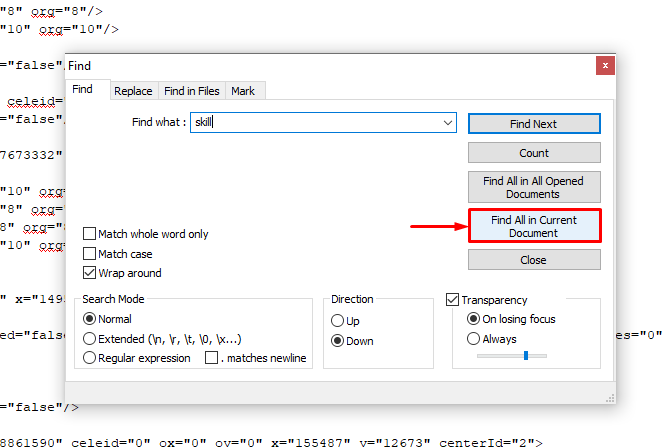
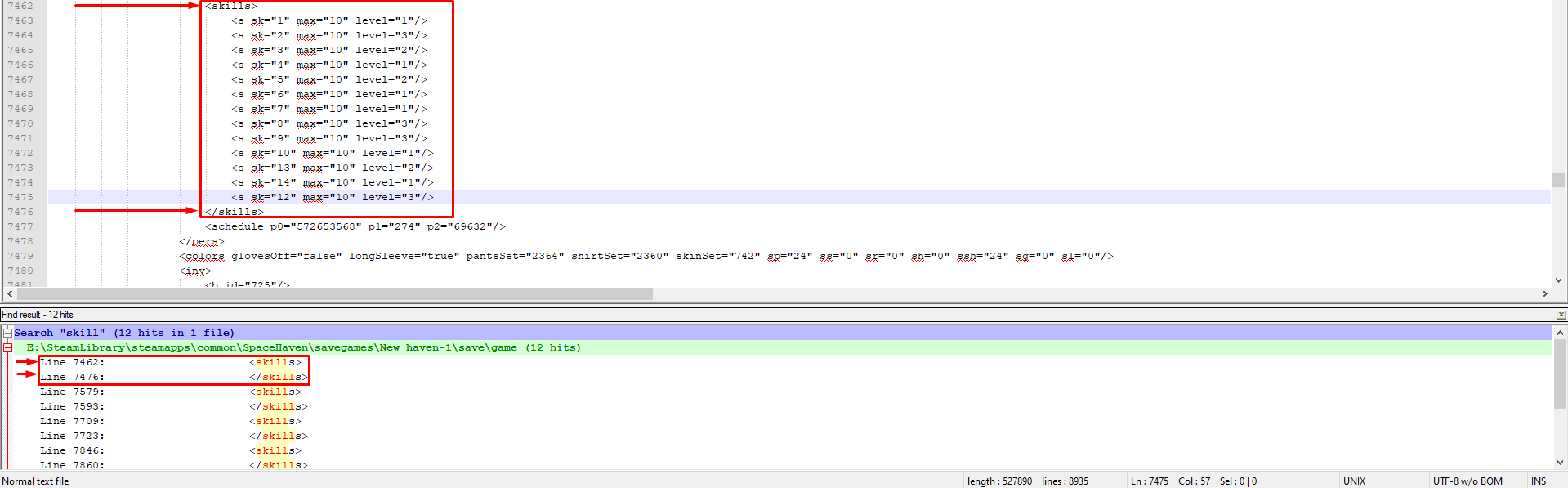





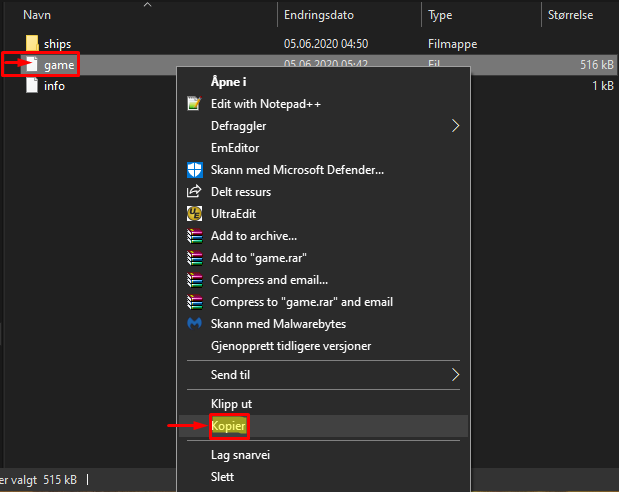
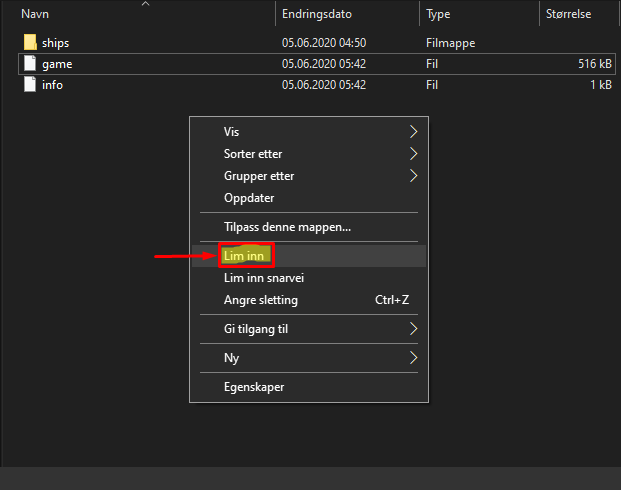










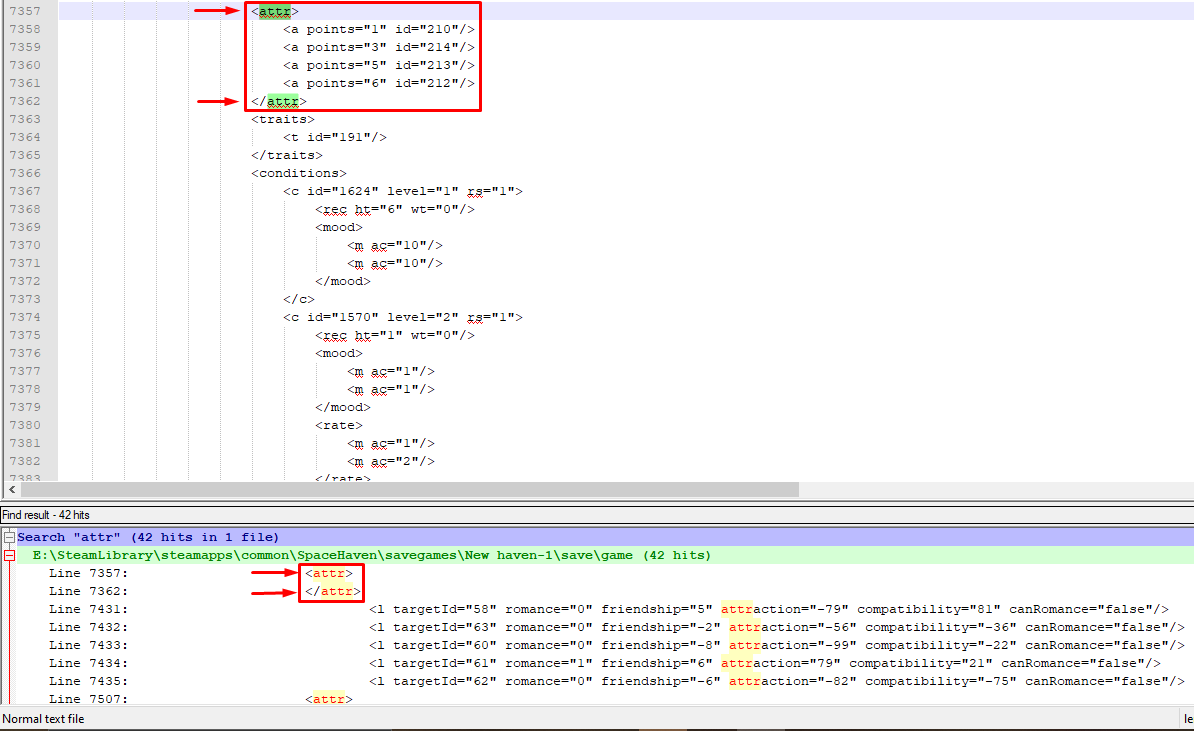











Is there a way to save edit to make the prisoners crewmembers too? The removal of the PRF line for me just gave them the ability to wander around the ship. Do we have to edit the side--> oside for those too?
Would it show the last name like the NPC or break the save?
Have fun
https://romulusnr.htmlbin.net/spacehavenconditions.html
there's a few doodads you should do like edit their "side" and "oside" and also their faction color patterns. but none of those change the status of refugee-- you can end up editing into a Player faction refugee!
But the important bit is look in the <ai> tag and find an attribute "prf=". Remove the attribute. (Seems like prf=32 is refugee, prf=2 is prisoner, prf=16 not sure... seems to be bitmap value, there's probably one for slave as well.)
To get the character as a crew member just remove the prf="xx" whatever from the line, and bam.
The lack of symmetry annoyed me.
As Romulus point out it is possible,
I did move my save version from old save to new save( I cannot find the key to ignore version warning when loading save)
make sure you change the ship name to something very easy to find.
you could move all the crew with you too,I think only the money is store else where I cannot find.
for shuttle ,they are at bottom of the save.
I strongly recommend you finish the save2 game,and start a new game+ with it,the save file will much smaller you can find everything you need with less error.
It's because my crewmembers are always at each other's throats, even when their overall mood is higher than 90.