Εγκατάσταση Steam
Σύνδεση
|
Γλώσσα
简体中文 (Απλοποιημένα κινεζικά)
繁體中文 (Παραδοσιακά κινεζικά)
日本語 (Ιαπωνικά)
한국어 (Κορεατικά)
ไทย (Ταϊλανδικά)
Български (Βουλγαρικά)
Čeština (Τσεχικά)
Dansk (Δανικά)
Deutsch (Γερμανικά)
English (Αγγλικά)
Español – España (Ισπανικά – Ισπανία)
Español – Latinoamérica (Ισπανικά – Λατινική Αμερική)
Français (Γαλλικά)
Italiano (Ιταλικά)
Bahasa Indonesia (Ινδονησιακά)
Magyar (Ουγγρικά)
Nederlands (Ολλανδικά)
Norsk (Νορβηγικά)
Polski (Πολωνικά)
Português (Πορτογαλικά – Πορτογαλία)
Português – Brasil (Πορτογαλικά – Βραζιλία)
Română (Ρουμανικά)
Русский (Ρωσικά)
Suomi (Φινλανδικά)
Svenska (Σουηδικά)
Türkçe (Τουρκικά)
Tiếng Việt (Βιετναμικά)
Українська (Ουκρανικά)
Αναφορά προβλήματος μετάφρασης








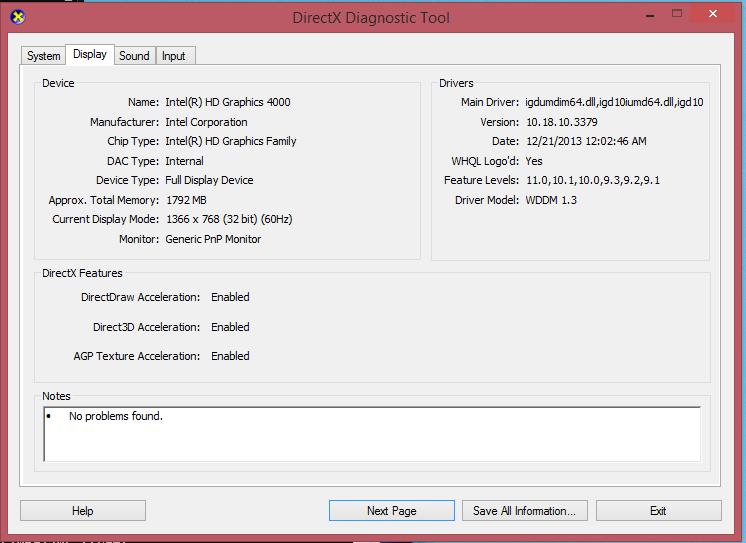








My problem was I was running TWO sticks of DIFFERENT RAMs. The laptop complained like that. When I changed the other stick to match the former one, the problem disappeared.
Make sure you run identical RAM sticks.
It happens after about half an hour of gameplay and windows tells me I'm low on memory. I've never had a problem with the graphics and have done the above to make sure I don't get anything else funny.
My Specs:
Windows 8.1
Nvidia 730M 2GB/Intel HD 4000
Intel Core i5
8 GB RAM
I've had same issue with Skyrim and solved GPU detection issue with Nvidia Optimus fix from Skyrim Nexus. Then I tried to solve similar issue with Valdis Story and it worked!
You can dowload it here: NVIDIA OPTIMUS D3D9 DLL FIX [www.nexusmods.com]
To make it work - just put d3d9.dll from archive to your Valdis Story parent folder and rename D3DX9_43.dll to D3D9orig.dll. Voila! It works.
Manufacturer : Intel corporation
Chip Type : Mobile Intel(R) 965 Express Chipset Family
DAC Type : Internal
Approx. Total Memory : 128 MB
Current Display Mode : 1280 x 800 (32 bit) (60Hz)
Monitor : Plug and Play Monitor
these above are what i got when i opened dxdiag, can my computer really run this game? i bought this game cause i dont see any graphic requirements on the page.
Assistance on this problem will be highly appreciated, thank you