Install Steam
login
|
language
简体中文 (Simplified Chinese)
繁體中文 (Traditional Chinese)
日本語 (Japanese)
한국어 (Korean)
ไทย (Thai)
Български (Bulgarian)
Čeština (Czech)
Dansk (Danish)
Deutsch (German)
Español - España (Spanish - Spain)
Español - Latinoamérica (Spanish - Latin America)
Ελληνικά (Greek)
Français (French)
Italiano (Italian)
Bahasa Indonesia (Indonesian)
Magyar (Hungarian)
Nederlands (Dutch)
Norsk (Norwegian)
Polski (Polish)
Português (Portuguese - Portugal)
Português - Brasil (Portuguese - Brazil)
Română (Romanian)
Русский (Russian)
Suomi (Finnish)
Svenska (Swedish)
Türkçe (Turkish)
Tiếng Việt (Vietnamese)
Українська (Ukrainian)
Report a translation problem


















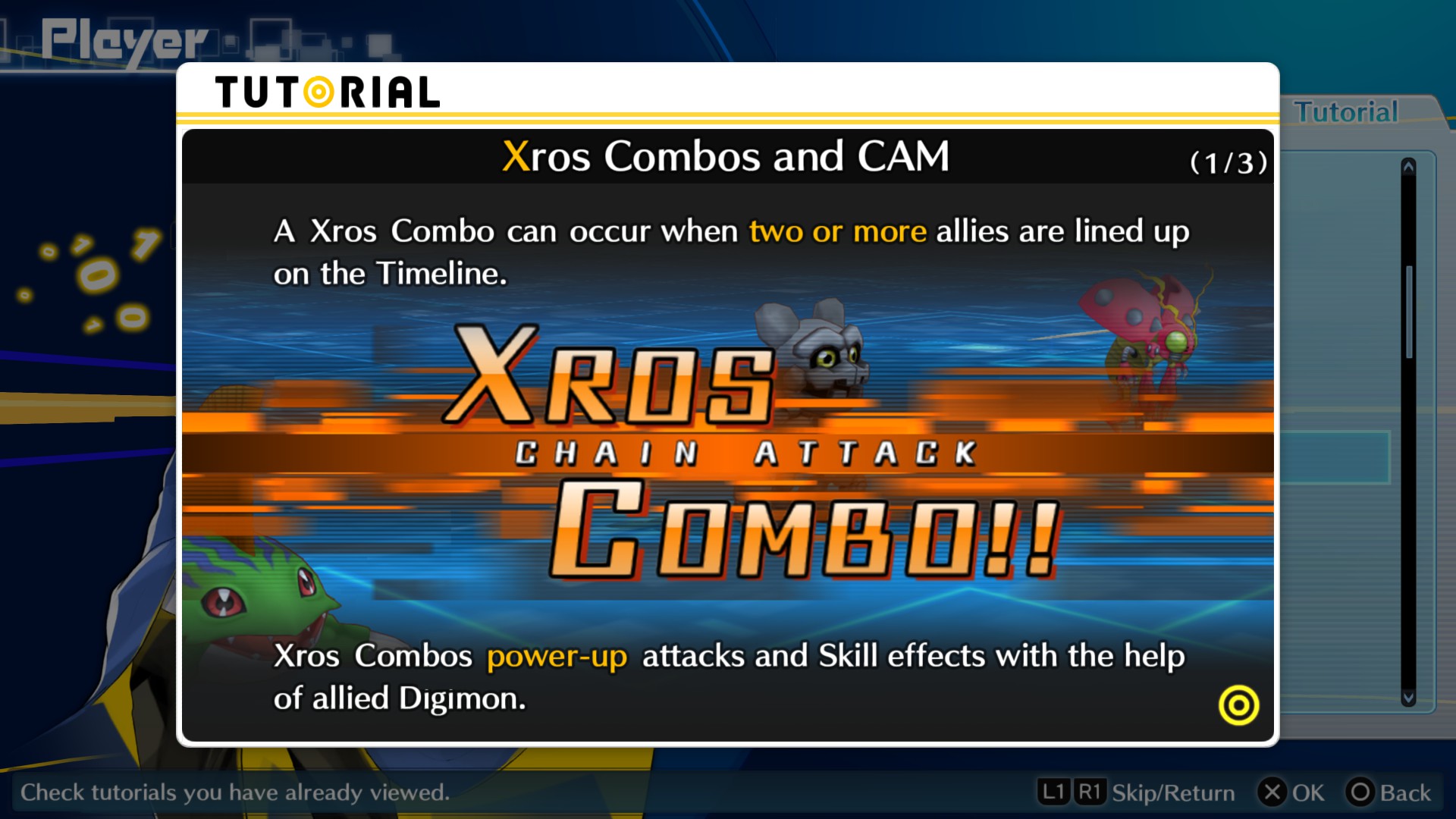






If you ever update this in the future and would like help reading the Japanese names I'd be glad to help out. I'm studying the language and while I'm not proficient enough to speak beyond a beginner level yet, I can easily read the alphabets they use for Digimon names.
The following are just a few critiques, but please take them as just some well meaning constructive criticism. I truly do appreciate the mod, I don't have the skills to do something like this myself so I will still be using it as is, but should you update it in the future I hope you'll consider some of this.
Some of the names are a little Engrish-y where they don't need to be because some of the undubbing goes a bit too far. For example with "Doruguremon" the "guremon" part is just "greymon", so the dubbed name is actually correct. "GrappuLeomon" and "Andiramon" are two more examples of where this happens. Where the dubbing is actually correct and what the Japanese name was going for in as much as they can with their limited phonetics and sounds available in their native alphabet.
Personally I find it less cringe that 99% of what the dub does but each to their own lol