Install Steam
login
|
language
简体中文 (Simplified Chinese)
繁體中文 (Traditional Chinese)
日本語 (Japanese)
한국어 (Korean)
ไทย (Thai)
Български (Bulgarian)
Čeština (Czech)
Dansk (Danish)
Deutsch (German)
Español - España (Spanish - Spain)
Español - Latinoamérica (Spanish - Latin America)
Ελληνικά (Greek)
Français (French)
Italiano (Italian)
Bahasa Indonesia (Indonesian)
Magyar (Hungarian)
Nederlands (Dutch)
Norsk (Norwegian)
Polski (Polish)
Português (Portuguese - Portugal)
Português - Brasil (Portuguese - Brazil)
Română (Romanian)
Русский (Russian)
Suomi (Finnish)
Svenska (Swedish)
Türkçe (Turkish)
Tiếng Việt (Vietnamese)
Українська (Ukrainian)
Report a translation problem










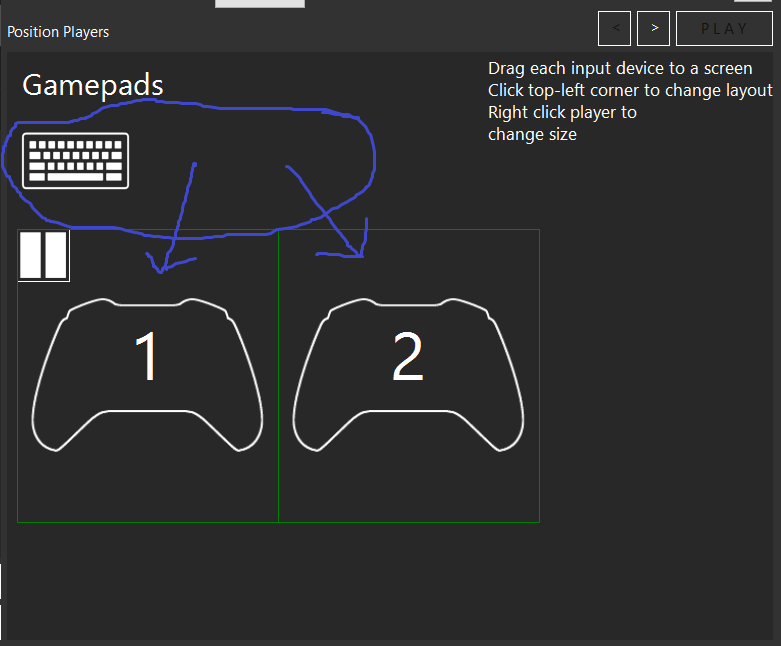






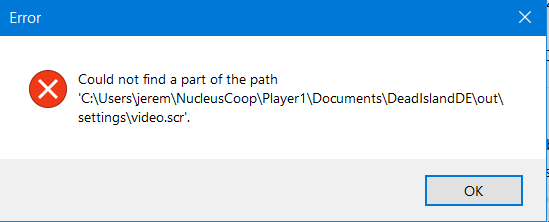





I will update this guide when I have time.
If you are playing Dying Light 1, choose Dying Light 1. I don't understand what you mean.
*BTW Nucleus Coop is currently not being able to even run the game. I feel this may have something to do with the fact that there is a "selection screen" on my version of the software that makes me choose between DL and DL2, but I'm not sure.
" var savePath = Context.GetFolder(Nucleus.Folder.Documents) + "\\DeadIslandDE\\out\\settings\\video.scr";
the location path of video.scr is wrong
you typed "DeadIslandDE" instead of "DyingLiyght"