Install Steam
login
|
language
简体中文 (Simplified Chinese)
繁體中文 (Traditional Chinese)
日本語 (Japanese)
한국어 (Korean)
ไทย (Thai)
Български (Bulgarian)
Čeština (Czech)
Dansk (Danish)
Deutsch (German)
Español - España (Spanish - Spain)
Español - Latinoamérica (Spanish - Latin America)
Ελληνικά (Greek)
Français (French)
Italiano (Italian)
Bahasa Indonesia (Indonesian)
Magyar (Hungarian)
Nederlands (Dutch)
Norsk (Norwegian)
Polski (Polish)
Português (Portuguese - Portugal)
Português - Brasil (Portuguese - Brazil)
Română (Romanian)
Русский (Russian)
Suomi (Finnish)
Svenska (Swedish)
Türkçe (Turkish)
Tiếng Việt (Vietnamese)
Українська (Ukrainian)
Report a translation problem













If you have mastercomfig installed, follow the documentation; otherwise autoexec.cfg will work just fine.
bind kp_end "join_class scout"
bind kp_downarrow "join_class soldier"
bind kp_pgdn "join_class pyro"
bind kp_leftarrow "join_class demoman"
bind kp_5 "join_class heavyweapons"
bind kp_rightarrow "join_class engineer"
bind kp_home "join_class medic"
bind kp_uparrow "join_class sniper"
bind kp_pgup "join_class spy"
Also, what do you mean by "no one knows where to put the config files in Linux" ?
I feel like you're missing something here...
And also, to this day, no one knows where to put the config files in Linux.