Install Steam
login
|
language
简体中文 (Simplified Chinese)
繁體中文 (Traditional Chinese)
日本語 (Japanese)
한국어 (Korean)
ไทย (Thai)
Български (Bulgarian)
Čeština (Czech)
Dansk (Danish)
Deutsch (German)
Español - España (Spanish - Spain)
Español - Latinoamérica (Spanish - Latin America)
Ελληνικά (Greek)
Français (French)
Italiano (Italian)
Bahasa Indonesia (Indonesian)
Magyar (Hungarian)
Nederlands (Dutch)
Norsk (Norwegian)
Polski (Polish)
Português (Portuguese - Portugal)
Português - Brasil (Portuguese - Brazil)
Română (Romanian)
Русский (Russian)
Suomi (Finnish)
Svenska (Swedish)
Türkçe (Turkish)
Tiếng Việt (Vietnamese)
Українська (Ukrainian)
Report a translation problem









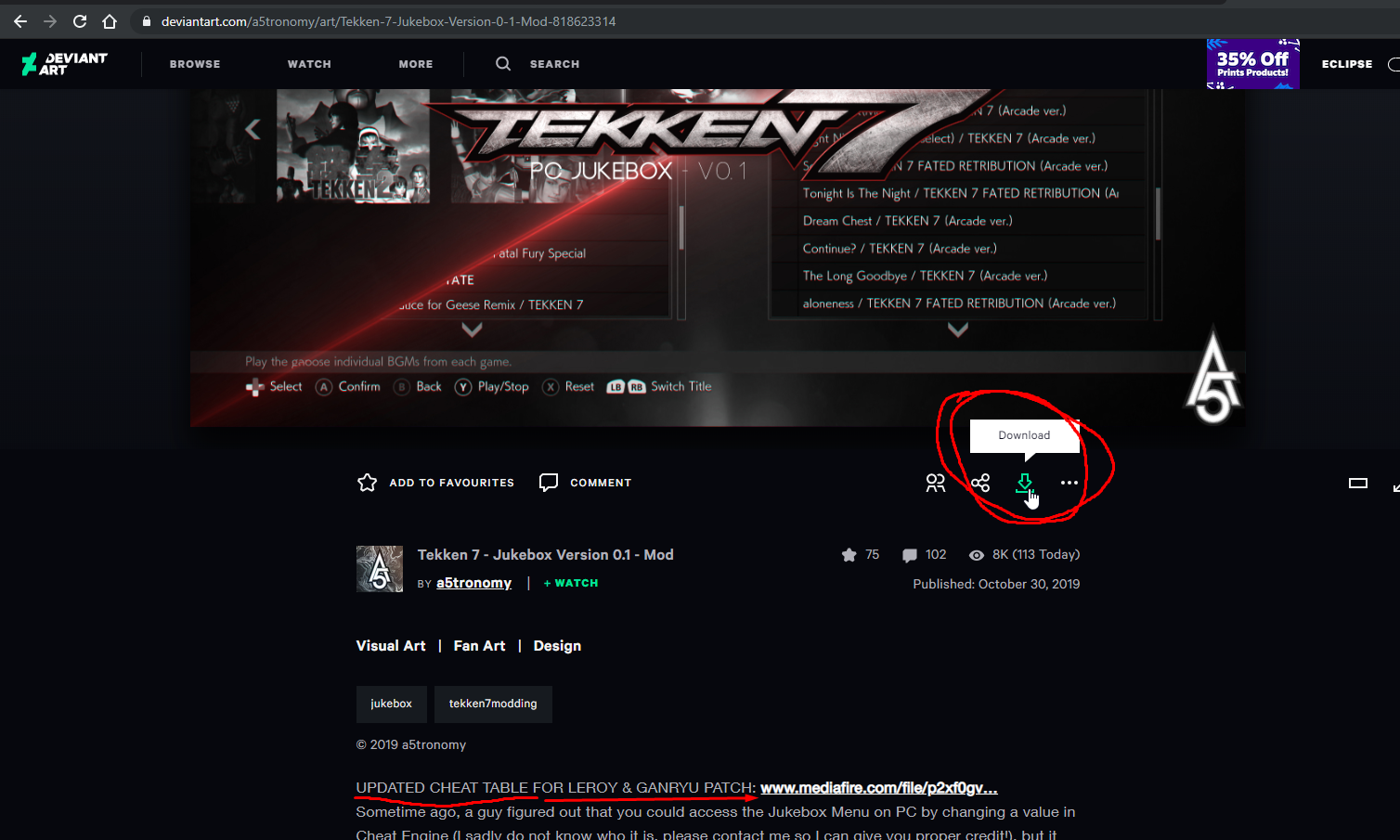
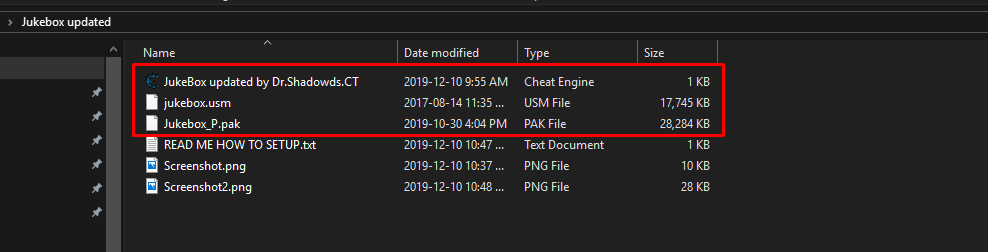
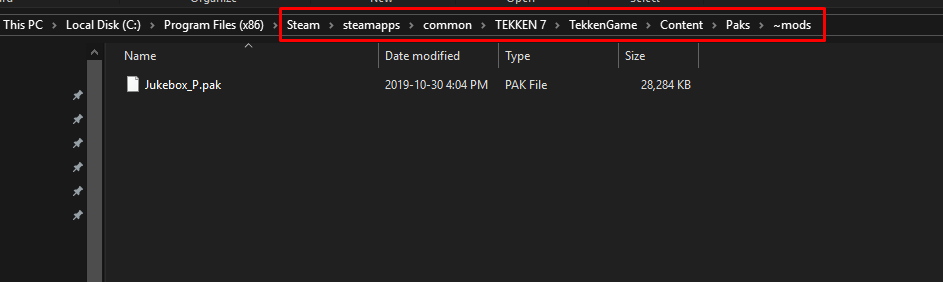
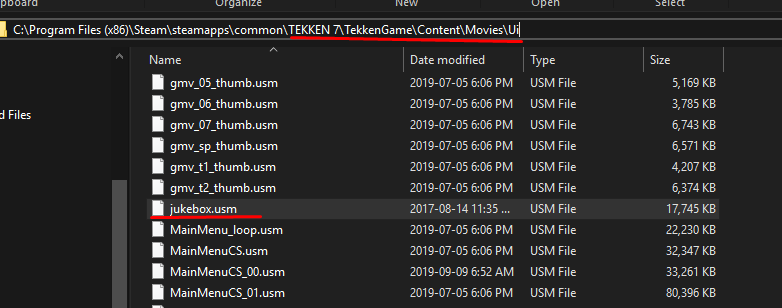

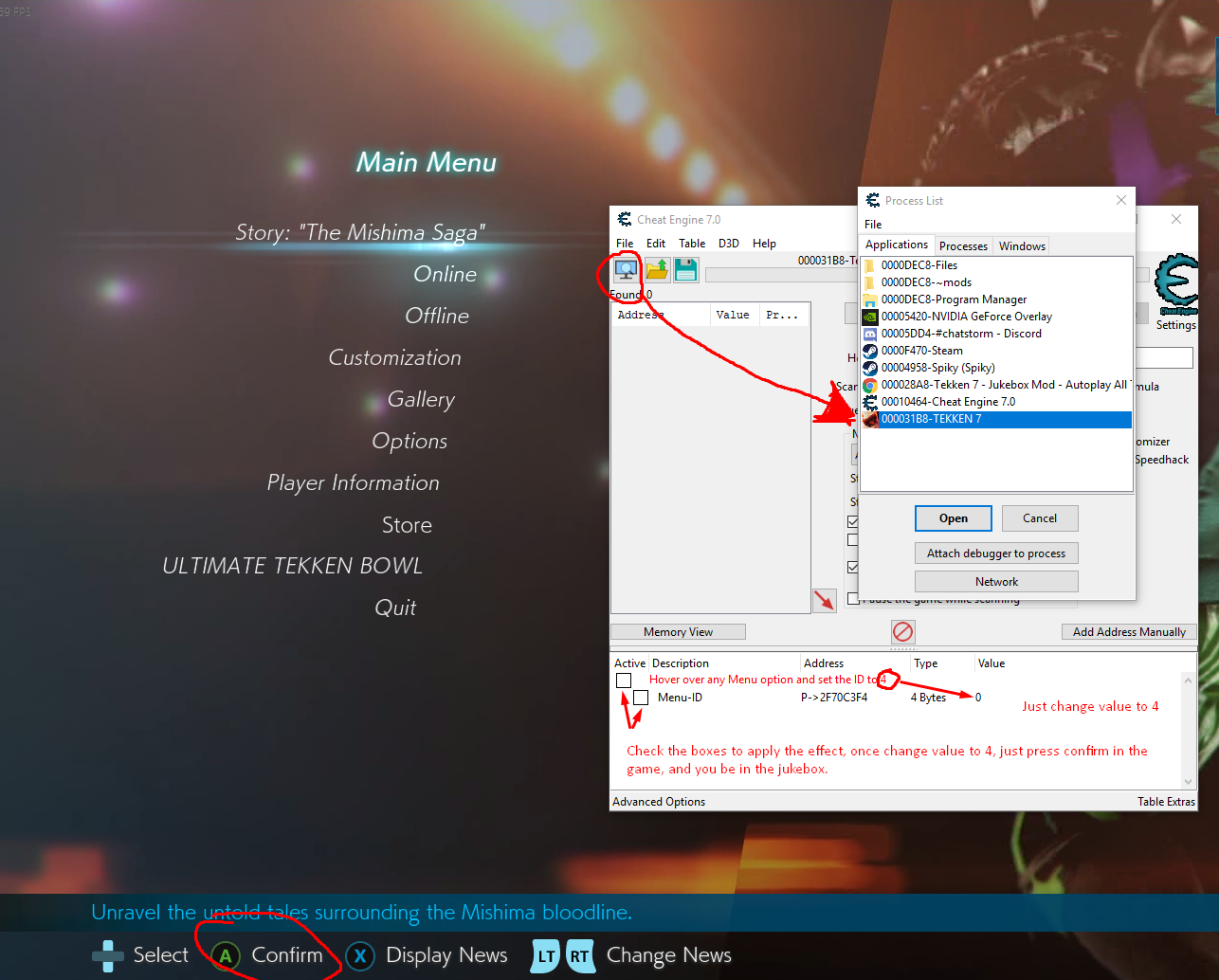
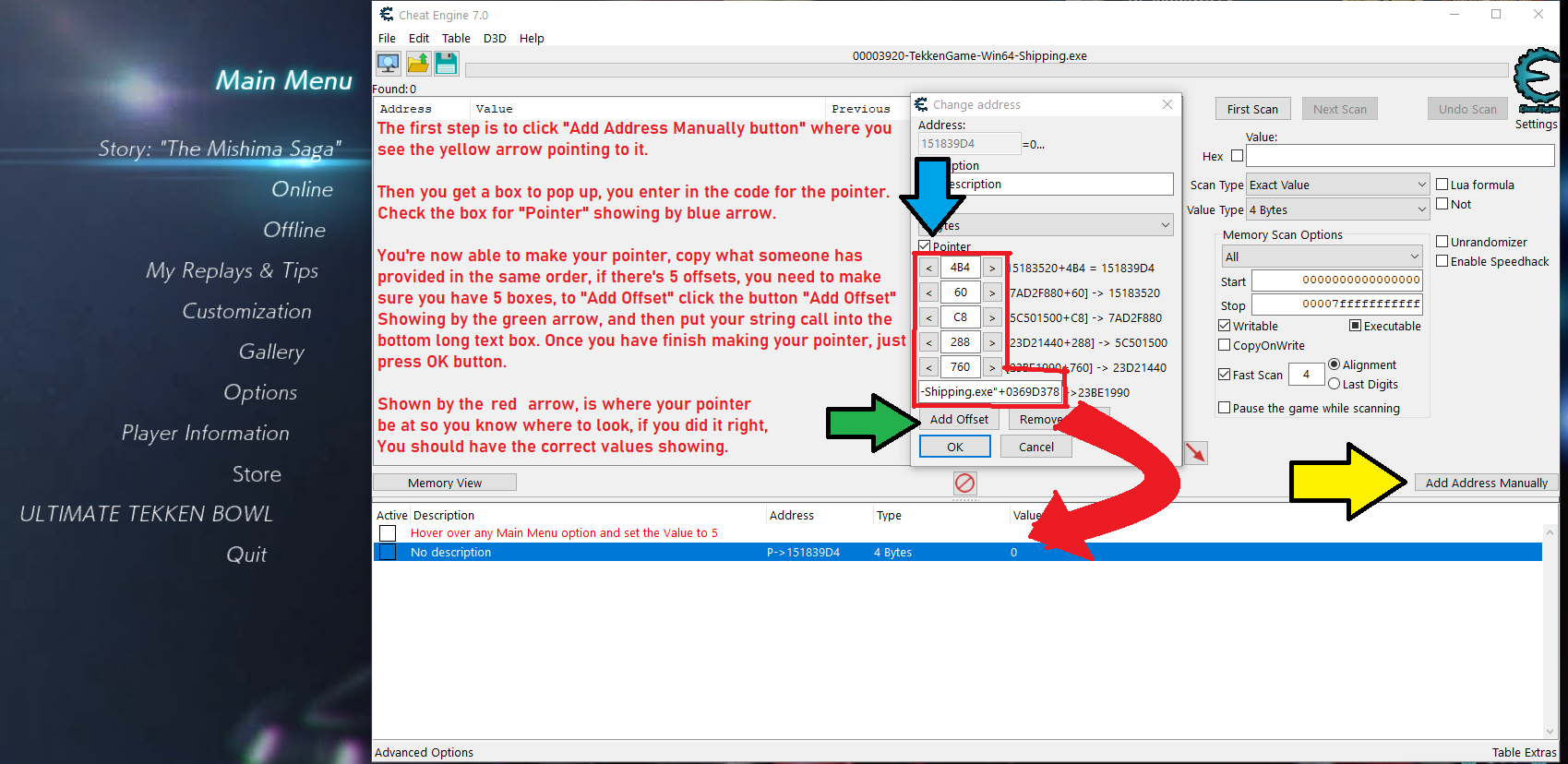





It be great if this as a perma fix address that never change, I totally do it, but because that value changes, yeah that doesn't work, and I don't wanna put ton of effort into this as the guide more than simple to follow, and easy anyone can do it without needing me to update it at all if the update broke my existing cheat table.
https://tekkenmods.com/mod/2579/unreal-mod-loader-for-tekken-7
https://tekkenmods.com/guide/53/modifying-tekken-7-ui-files-tutorial-advanced
1 question, is any other PS4 exclusive things in the game still like the TEKKEN 4 outfit for Jin?