Steam'i Yükleyin
giriş
|
dil
简体中文 (Basitleştirilmiş Çince)
繁體中文 (Geleneksel Çince)
日本語 (Japonca)
한국어 (Korece)
ไทย (Tayca)
Български (Bulgarca)
Čeština (Çekçe)
Dansk (Danca)
Deutsch (Almanca)
English (İngilizce)
Español - España (İspanyolca - İspanya)
Español - Latinoamérica (İspanyolca - Latin Amerika)
Ελληνικά (Yunanca)
Français (Fransızca)
Italiano (İtalyanca)
Bahasa Indonesia (Endonezce)
Magyar (Macarca)
Nederlands (Hollandaca)
Norsk (Norveççe)
Polski (Lehçe)
Português (Portekizce - Portekiz)
Português - Brasil (Portekizce - Brezilya)
Română (Rumence)
Русский (Rusça)
Suomi (Fince)
Svenska (İsveççe)
Tiếng Việt (Vietnamca)
Українська (Ukraynaca)
Bir çeviri sorunu bildirin




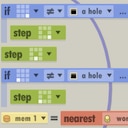























But nice guide overall!
Translation:
I'm a programmer -> I therefore have poor communications skills -> I suck at even my own native language. Please, peer review my work and tell me if failed to convey information properly
--
Take a program with a single if statement, nothing else.
Copy it out to notepad.
Make it 130 if statements.
Paste it back into the game.
The game will complain because the program is, as far as it counts 'lines', 260 lines.
Remove 5 if statements (making it 250 'lines' as the game counts them) and paste that.
Add 5 instructions (say, step) via the in-game editor. Doesn't matter where or how you add them, you can add all 5, but not 6.
Remove an empy if statement, and you can put a jump statement in, but only if you don't add anyhting else first.
The game care about 'instructions' which it counts one way, for OCD challenges, and puts a hard limit on program size, by way of 'lines' which it counts another way, and neither correspond to the lines in the text version of a program. I expect some confusion from that.