Instalar Steam
iniciar sesión
|
idioma
简体中文 (chino simplificado)
繁體中文 (chino tradicional)
日本語 (japonés)
한국어 (coreano)
ไทย (tailandés)
Български (búlgaro)
Čeština (checo)
Dansk (danés)
Deutsch (alemán)
English (inglés)
Español de Hispanoamérica
Ελληνικά (griego)
Français (francés)
Italiano
Bahasa Indonesia (indonesio)
Magyar (húngaro)
Nederlands (holandés)
Norsk (noruego)
Polski (polaco)
Português (Portugués de Portugal)
Português-Brasil (portugués de Brasil)
Română (rumano)
Русский (ruso)
Suomi (finés)
Svenska (sueco)
Türkçe (turco)
Tiếng Việt (vietnamita)
Українська (ucraniano)
Comunicar un error de traducción














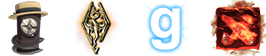
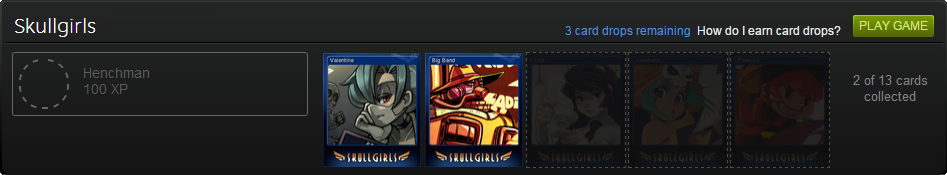


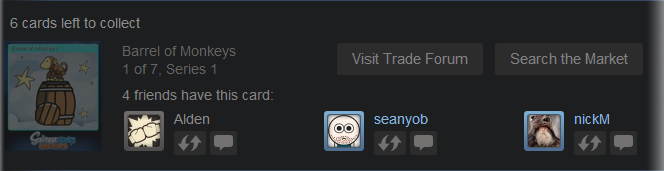



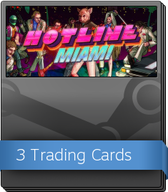
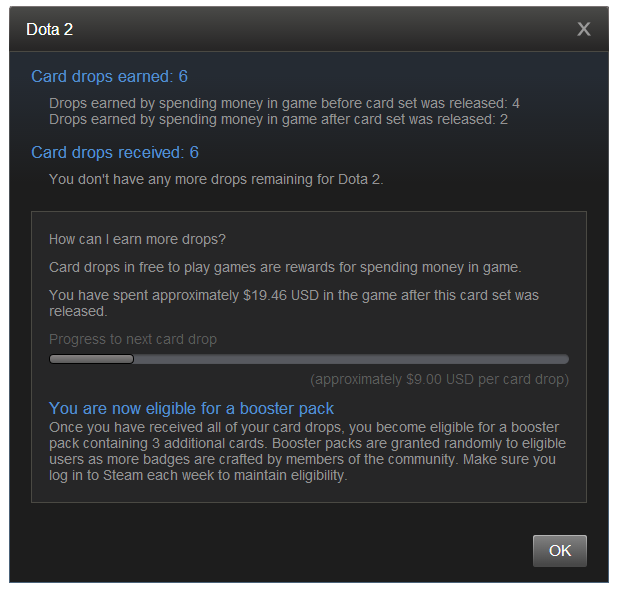

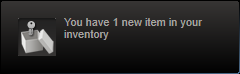
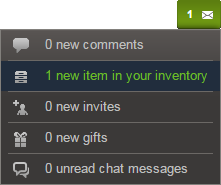
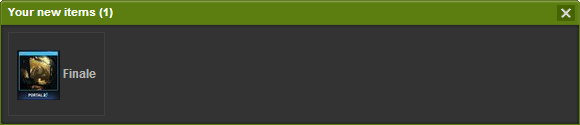


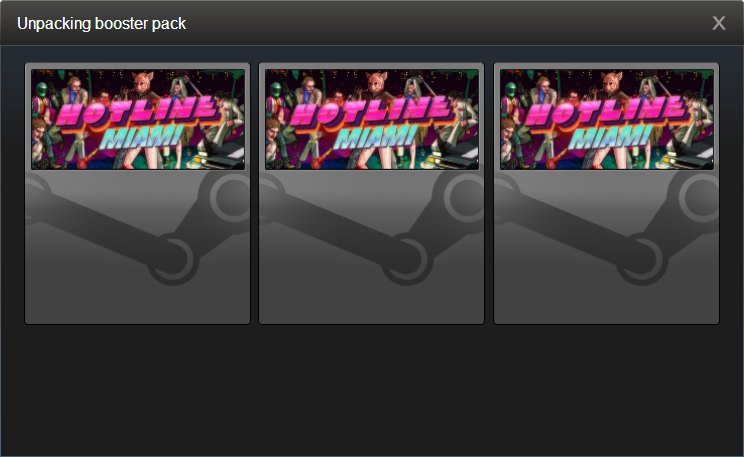




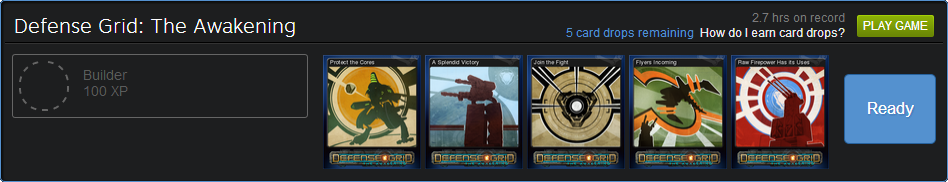
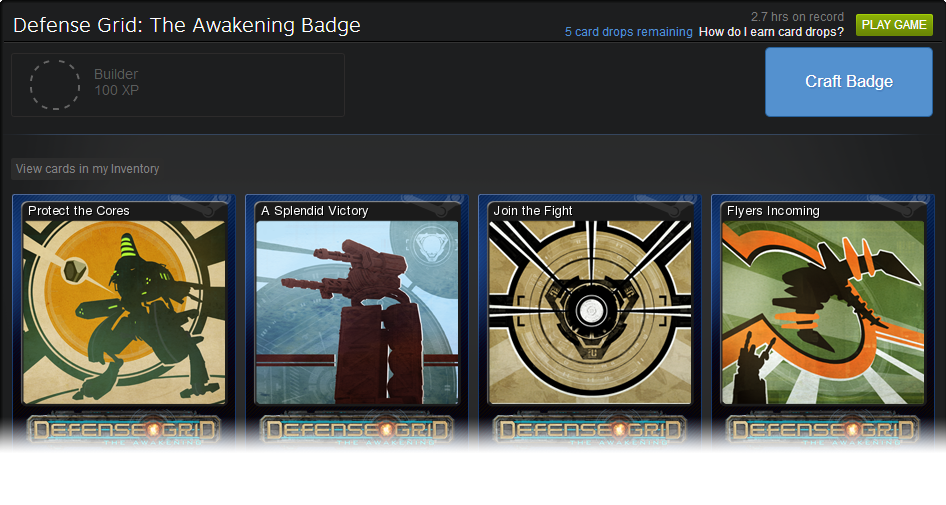




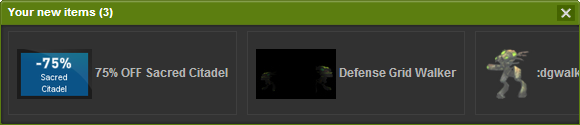

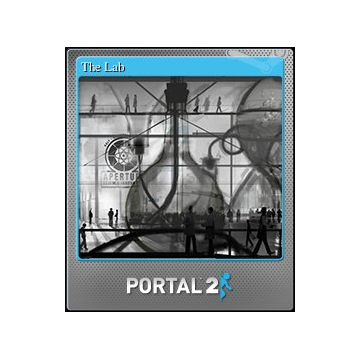
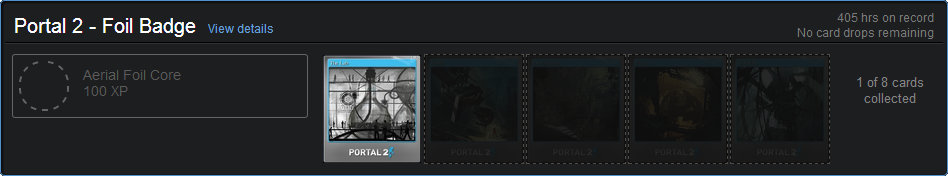

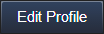
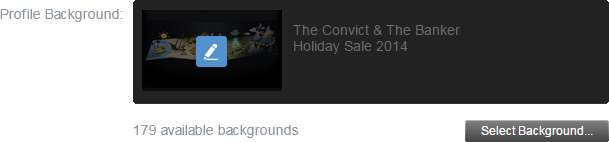
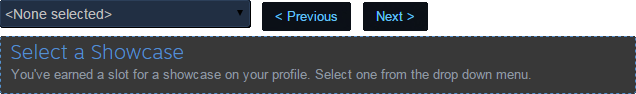
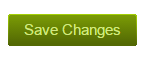
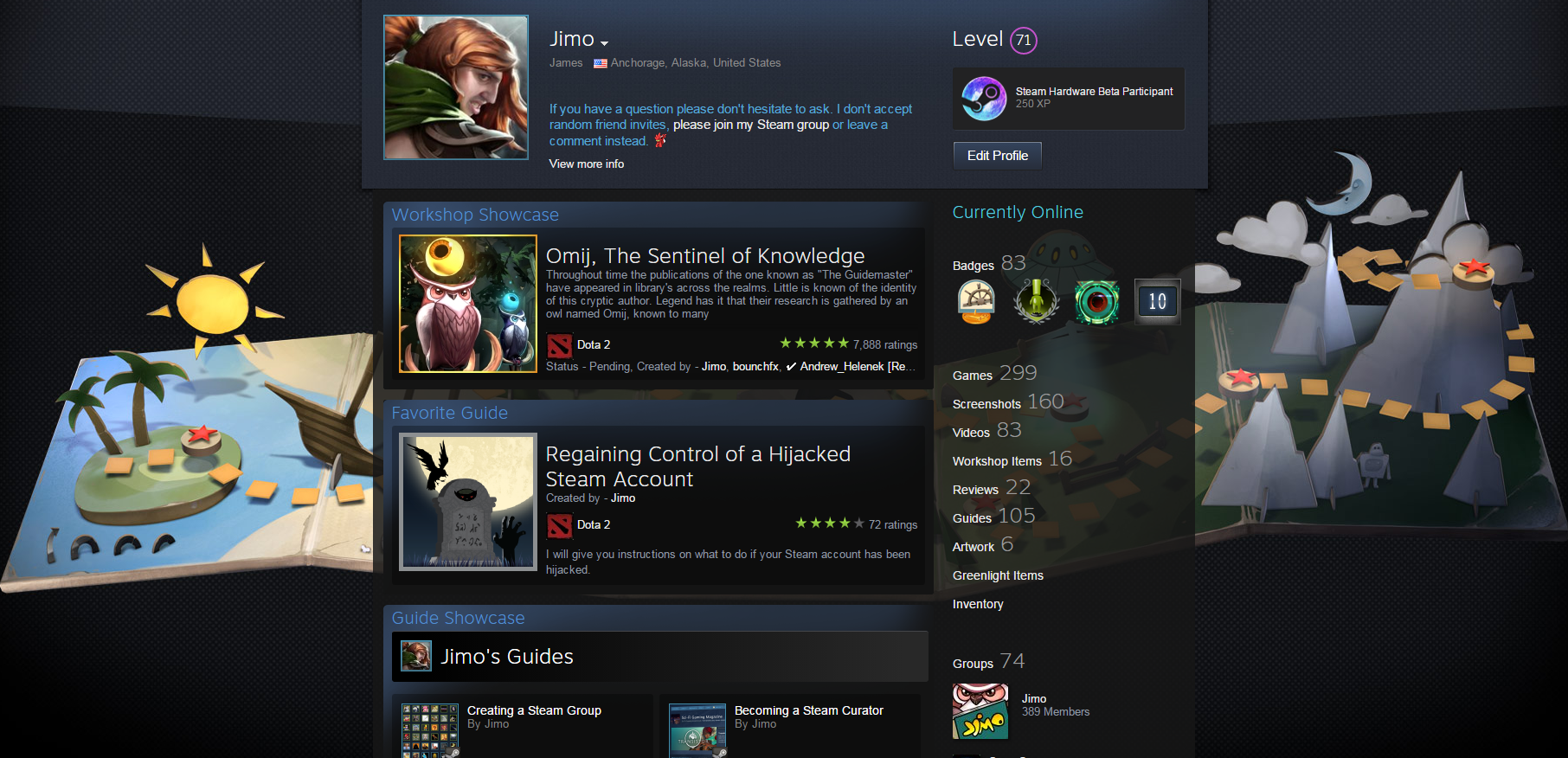
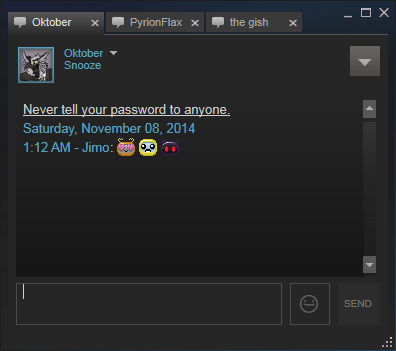





Hey, cards from games received for free as part of the promotion, e.g. part two, do not fall out?
TIP For All:
If for example you need 9 Cards for a new Level. - You might buy them from the Marketplace, You could buy 3 x of the same Card (Dupes) Which would give you a Quicker Craft.
You would see: Craft 3x Badge.
Do Not do this.
Craft each Level Individually Manually (It only takes 3 seconds longer)
You will get more Inventory Drops to Sell, Keep, Trade. & XP seems to be earned Better Too!
Thanks Jimo!!
Card drops people can just purchase with real money which is total pay to level up