Install Steam
login
|
language
简体中文 (Simplified Chinese)
繁體中文 (Traditional Chinese)
日本語 (Japanese)
한국어 (Korean)
ไทย (Thai)
Български (Bulgarian)
Čeština (Czech)
Dansk (Danish)
Deutsch (German)
Español - España (Spanish - Spain)
Español - Latinoamérica (Spanish - Latin America)
Ελληνικά (Greek)
Français (French)
Italiano (Italian)
Bahasa Indonesia (Indonesian)
Magyar (Hungarian)
Nederlands (Dutch)
Norsk (Norwegian)
Polski (Polish)
Português (Portuguese - Portugal)
Português - Brasil (Portuguese - Brazil)
Română (Romanian)
Русский (Russian)
Suomi (Finnish)
Svenska (Swedish)
Türkçe (Turkish)
Tiếng Việt (Vietnamese)
Українська (Ukrainian)
Report a translation problem













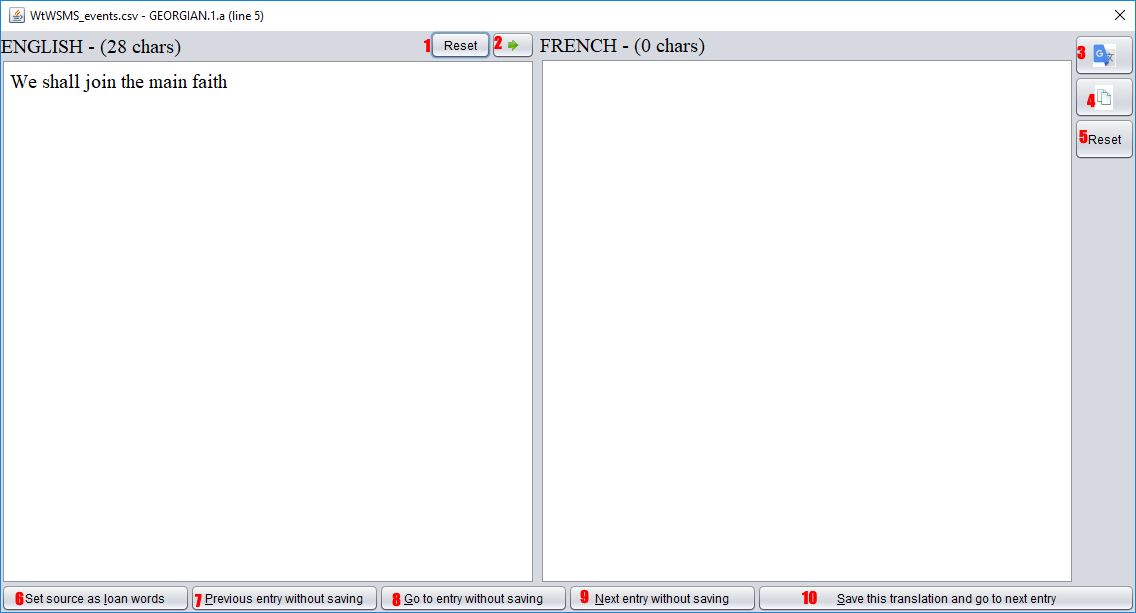





Paratranz supports lot of languages so you can chinese mod to english.
If yes, I think the issue is the path of your localisation directory in your configuration.
P.S : I don't personnally use anymore TranslateHelper, I use the Chinese tool Paratranz : https://paratranz.cn/
You can add a language by adding a line in the config/available_languages.csv file.
The first column is the column index for CK2 localisation, put the index of the language you will replace.
The 2nd column is the name of the language, you find it in the folder names in localisation directory. If you can't select Turkish in the launcher, you can put a language you can select in the launcher (don't set English if you translates from English).
The 3rd column is the code of the language to use DeepL or Google Translate.
I am sorry, I have other idea
https://prnt.sc/mWzK0cPVOMiR
Try with Java 8 if you can.
Otherwise, you can use https://paratranz.cn/projects , the website done by someone else that I use now to translate