Install Steam
login
|
language
简体中文 (Simplified Chinese)
繁體中文 (Traditional Chinese)
日本語 (Japanese)
한국어 (Korean)
ไทย (Thai)
Български (Bulgarian)
Čeština (Czech)
Dansk (Danish)
Deutsch (German)
Español - España (Spanish - Spain)
Español - Latinoamérica (Spanish - Latin America)
Ελληνικά (Greek)
Français (French)
Italiano (Italian)
Bahasa Indonesia (Indonesian)
Magyar (Hungarian)
Nederlands (Dutch)
Norsk (Norwegian)
Polski (Polish)
Português (Portuguese - Portugal)
Português - Brasil (Portuguese - Brazil)
Română (Romanian)
Русский (Russian)
Suomi (Finnish)
Svenska (Swedish)
Türkçe (Turkish)
Tiếng Việt (Vietnamese)
Українська (Ukrainian)
Report a translation problem














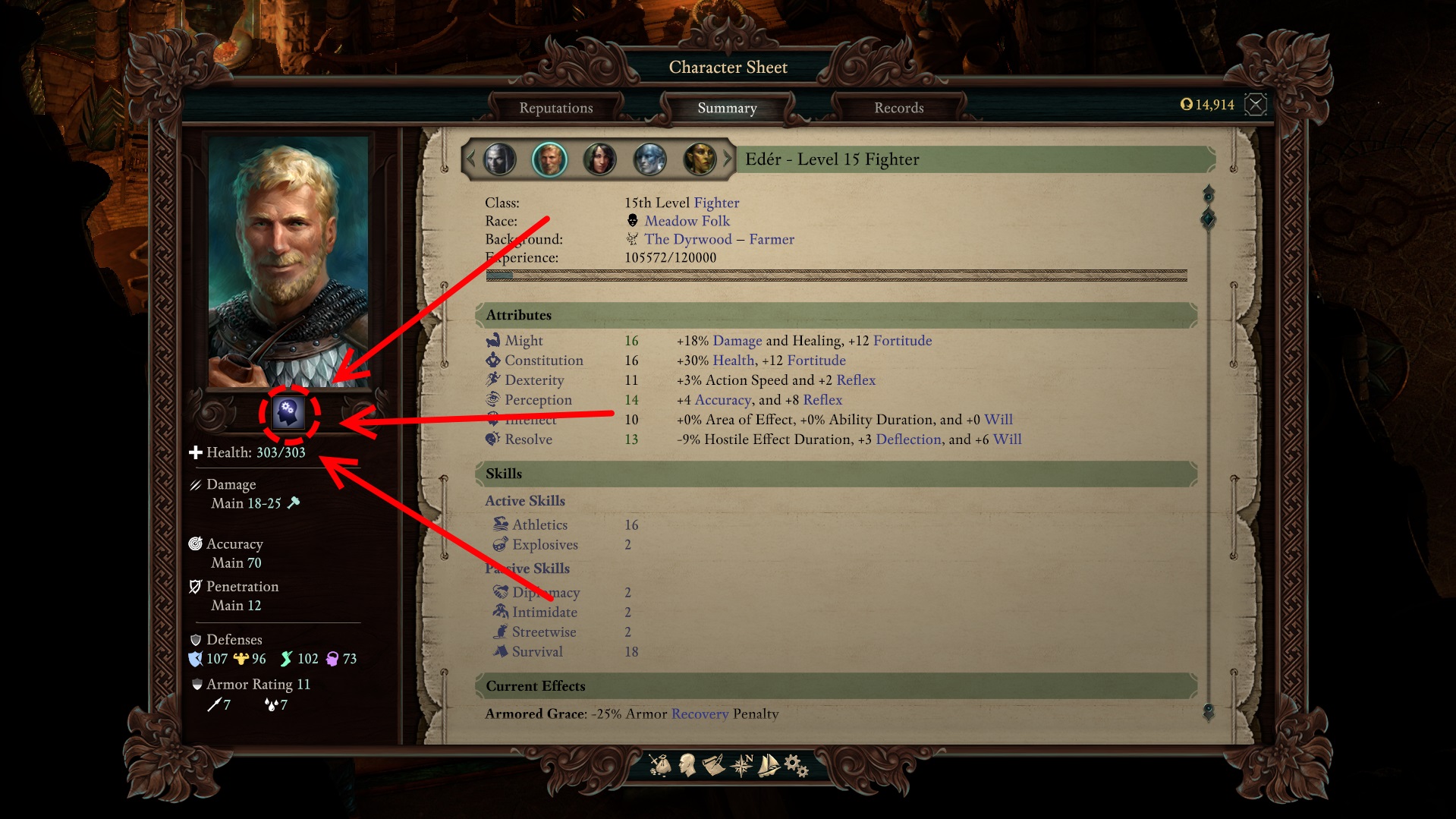






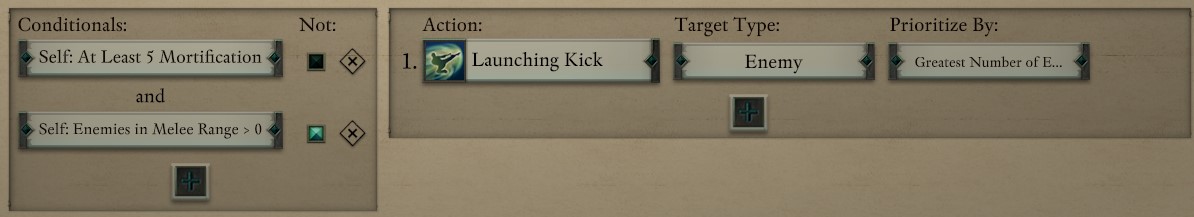





Supposedly it's the one the AI of the rest of the crew that isn't in your party during boarding use and I'm sick of seeing them be either utterly useless or actively detrimental (fireballing 4 of my guys to hit 1 enemy).
I remember taking hours for creating a set of 2 working Wizard Behaviours for my MC which ruled any encounter but never made it past the intro areas up until first visiting the capital town. When I think Id like to play PoE2 again, install then boot it up, I immediately exit again. The game looks soo good but its also somehow completely alienating any desire to play it.
What makes you stop playing then?