Install Steam
login
|
language
简体中文 (Simplified Chinese)
繁體中文 (Traditional Chinese)
日本語 (Japanese)
한국어 (Korean)
ไทย (Thai)
Български (Bulgarian)
Čeština (Czech)
Dansk (Danish)
Deutsch (German)
Español - España (Spanish - Spain)
Español - Latinoamérica (Spanish - Latin America)
Ελληνικά (Greek)
Français (French)
Italiano (Italian)
Bahasa Indonesia (Indonesian)
Magyar (Hungarian)
Nederlands (Dutch)
Norsk (Norwegian)
Polski (Polish)
Português (Portuguese - Portugal)
Português - Brasil (Portuguese - Brazil)
Română (Romanian)
Русский (Russian)
Suomi (Finnish)
Svenska (Swedish)
Türkçe (Turkish)
Tiếng Việt (Vietnamese)
Українська (Ukrainian)
Report a translation problem














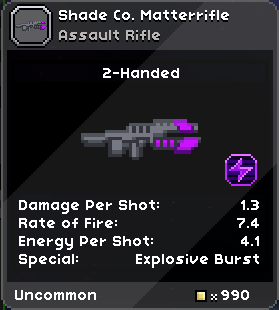














Beyond just making sure that capital letters are there and that you have the parameters under their intended parent-parameter, there's something else at work that depends on which weapon you're trying to spawn.
For example, if you try spawning an unique weapon with a different "baseDps", that DPS will be changed to the value -- though there's a few ways you can do that that do not rely on that parameter in specific.
Changing the "baseDps" is a way, but there's more. I believe that changing fire rate ("fireTime", I think it's the parameter that governs fire rate), also will change the DPS, which would make sense. There's also a parameter that's called "baseDpsFactor", which would, as you might guess, add a multiplier to the DPS depending on another factor. That factor being, if I gathered everything right, the Tier of the weapon.
I figure that your issue might be that, the weapon fire rate, the dps factor multiplier or a combination of either, since fire rate and the factor are also tied to randomness in a way or another.
All in all, if you use any of the randomised weapon spawn commands, you better specify everything in order to obtain the DPS you're looking for.