Steam 설치
로그인
|
언어
简体中文(중국어 간체)
繁體中文(중국어 번체)
日本語(일본어)
ไทย(태국어)
Български(불가리아어)
Čeština(체코어)
Dansk(덴마크어)
Deutsch(독일어)
English(영어)
Español - España(스페인어 - 스페인)
Español - Latinoamérica(스페인어 - 중남미)
Ελληνικά(그리스어)
Français(프랑스어)
Italiano(이탈리아어)
Bahasa Indonesia(인도네시아어)
Magyar(헝가리어)
Nederlands(네덜란드어)
Norsk(노르웨이어)
Polski(폴란드어)
Português(포르투갈어 - 포르투갈)
Português - Brasil(포르투갈어 - 브라질)
Română(루마니아어)
Русский(러시아어)
Suomi(핀란드어)
Svenska(스웨덴어)
Türkçe(튀르키예어)
Tiếng Việt(베트남어)
Українська(우크라이나어)
번역 관련 문제 보고


 Houston, Texas, United States
Houston, Texas, United States 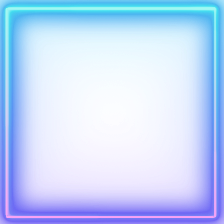





The scammer basically takes control of your account after key logging your login info off the fake esports site. He uses Steam web api key to stay signed in. To remove the scammers access u will have to do the below.
1. Revoke Steam web api key
http://steamproxy.net/dev/apikey
2. Deauthorize all devices
Steam > Settings > Security > Deauthorize Devices
3. Change password
4. Create new backup codes
Steam > Settings > Security > Get Backup Codes
1. Help > Steam Support > My Account > Data Related to My Steam Account > Recent Login History
If the scammer is using your account u will see a login/logoff from another location here other than yours.
2. Help > Steam Support > My Account > Data Related to My Steam Account > Friend Chat Messages (very bottom of page)
This is where u can see your chat logs. If the scammer is using your account he is contacting your friends with the same scam using trying to get their info.
3. Help > Steam Support > My Account > Data Related to My Steam Account > Account Phone Number (normally not changed)
4. Help > Steam Support > My Account > Data Related to My Steam Account > Family Sharing (normally not used)