Steam 설치
로그인
|
언어
简体中文(중국어 간체)
繁體中文(중국어 번체)
日本語(일본어)
ไทย(태국어)
Български(불가리아어)
Čeština(체코어)
Dansk(덴마크어)
Deutsch(독일어)
English(영어)
Español - España(스페인어 - 스페인)
Español - Latinoamérica(스페인어 - 중남미)
Ελληνικά(그리스어)
Français(프랑스어)
Italiano(이탈리아어)
Bahasa Indonesia(인도네시아어)
Magyar(헝가리어)
Nederlands(네덜란드어)
Norsk(노르웨이어)
Polski(폴란드어)
Português(포르투갈어 - 포르투갈)
Português - Brasil(포르투갈어 - 브라질)
Română(루마니아어)
Русский(러시아어)
Suomi(핀란드어)
Svenska(스웨덴어)
Türkçe(튀르키예어)
Tiếng Việt(베트남어)
Українська(우크라이나어)
번역 관련 문제 보고


 New York, United States
New York, United States 











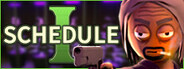


















The area is surrounded by a magical barrier, a sphere of two thousand meters in diameter which spans the prison like a dome. Entering the barrier doesn't pose a problem, but leaving the sphere is impossible... at least for a living creature.
You may be innocent, yet you are sent to prison where you have to compete with hostile creatures. From now on, your only goal is survival... and eventually finding a way to escape.
Pause or Save Game: If the game has a pause feature or allows you to save your progress, it's a good idea to do so before exiting to ensure you don't lose any unsaved progress.
In-Game Menu: Most games have an in-game menu accessible by pressing the "Esc" key or a similar designated key. Navigate to the menu options labeled "Quit," "Exit," or "Main Menu."
Confirmation Prompt: Some games will prompt you to confirm that you want to exit the game to prevent accidental closures. If prompted, confirm your choice to exit.
Alt + F4: If the game is unresponsive or you can't access the in-game menu, you can try pressing "Alt + F4" on your keyboard.
Task Manager: As a last resort, if the game is completely frozen and unresponsive to other methods, you can open the Task Manager by pressing "Ctrl + Alt + Delete" and selecting "Task Manager." Find the game in the list of running processes, select it, and click "End Task" to force it to close.
_Profile of people____________##O###_________
_that had _______________####__________
_Anal sex with other men________##___________
___________________________######_________
__________________________#######_________
__####__________________#########_________
_#^#^##_________________###_######_________
_##o###_______________###__######_________
__####_______________###___######_________
_____##################____######_________
_____############################_________
______#################____######_________
_______###_______#####_____######_________
______###_______#####______######_________
_____###________#####______######_________
#######_________##########_##############_
__________________________________________
└📁Program Files (x86)
⠀└📁steam
⠀⠀└📁steamapps
⠀⠀⠀└📁common
⠀⠀⠀⠀└📁Lost Ark
⠀⠀⠀⠀⠀└📁Skill
⠀⠀⠀⠀⠀⠀└⚠️Not Found
⠀⠀⠀⠀⠀└📁 Aim
⠀⠀⠀⠀⠀⠀└⚠️Not Found