Steam installeren
inloggen
|
taal
简体中文 (Chinees, vereenvoudigd)
繁體中文 (Chinees, traditioneel)
日本語 (Japans)
한국어 (Koreaans)
ไทย (Thai)
Български (Bulgaars)
Čeština (Tsjechisch)
Dansk (Deens)
Deutsch (Duits)
English (Engels)
Español-España (Spaans - Spanje)
Español - Latinoamérica (Spaans - Latijns-Amerika)
Ελληνικά (Grieks)
Français (Frans)
Italiano (Italiaans)
Bahasa Indonesia (Indonesisch)
Magyar (Hongaars)
Norsk (Noors)
Polski (Pools)
Português (Portugees - Portugal)
Português - Brasil (Braziliaans-Portugees)
Română (Roemeens)
Русский (Russisch)
Suomi (Fins)
Svenska (Zweeds)
Türkçe (Turks)
Tiếng Việt (Vietnamees)
Українська (Oekraïens)
Een vertaalprobleem melden























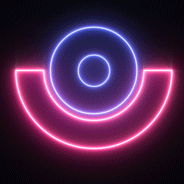








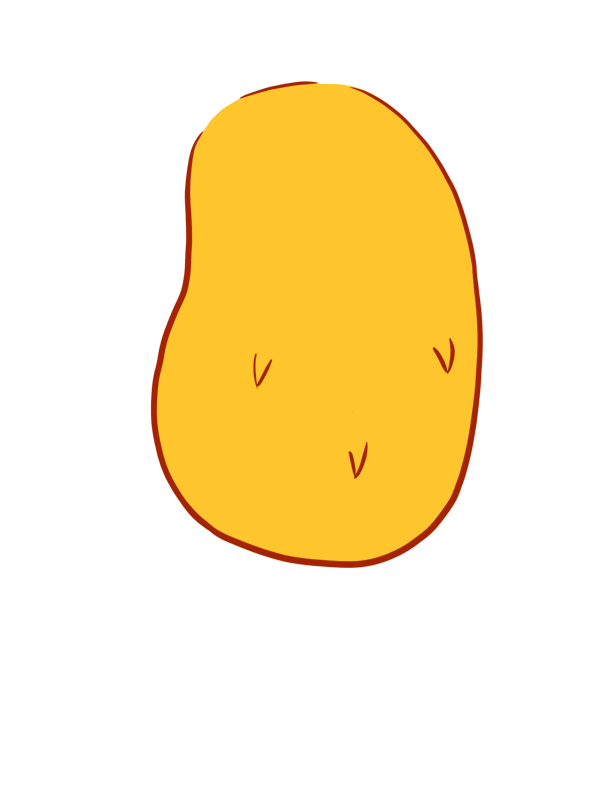








1. Ran it with admin rights - Didn't work.
2. Updated sound drivers - Didn't work.
3. Deleted wblogo2.vib and monolithbumper.vib under \Steam\SteamApps\common\FEAR2\Game\interface\videos - Didn't work (but got a different error-code)
3. Installed all files under \Steam\SteamApps\common\FEAR2\Support manually - Didn't work.
4. Deleted all Files under \Users\Username\Documents\WBGames and removed Read-Only - Didn't Work.
5. Extracted the contents of WMFADist.exe under \Steam\SteamApps\common\FEAR2\Support with 7-zip and copied the l3codeca.acm into the mainfolder from the Game - WORKS!
Just had to spam Enter or ESC while starting the game until i saw the gamespy logo.
I've posted all steps so you may be able to get it working for sure, but maybe Step 3 and 5 are enough. Happy playing if it work for you :)