Instalar o Steam
Iniciar sessão
|
Idioma
简体中文 (Chinês Simplificado)
繁體中文 (Chinês Tradicional)
日本語 (Japonês)
한국어 (Coreano)
ไทย (Tailandês)
Български (Búlgaro)
Čeština (Checo)
Dansk (Dinamarquês)
Deutsch (Alemão)
English (Inglês)
Español-España (Espanhol de Espanha)
Español-Latinoamérica (Espanhol da América Latina)
Ελληνικά (Grego)
Français (Francês)
Italiano (Italiano)
Bahasa Indonesia (Indonésio)
Magyar (Húngaro)
Nederlands (Holandês)
Norsk (Norueguês)
Polski (Polaco)
Português (Brasil)
Română (Romeno)
Русский (Russo)
Suomi (Finlandês)
Svenska (Sueco)
Türkçe (Turco)
Tiếng Việt (Vietnamita)
Українська (Ucraniano)
Relatar problema de tradução


 Christmas Island
Christmas Island 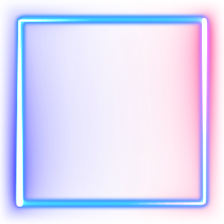





























언제나 감사드립니다. 새해에도 늘 건강하시고
하는일 다 잘되시기 바랍니다. 즐거운날 되세요!
2023년 겨울 [KOR] Hong-Gil-Dong 올림.
언제나 건강하시고 늘 좋은일만 있으시기 바랍니다. 파이팅!
언제나 감사드립니다. 2023년 새해에는
늘 좋은일만 있으시고 행복하세요!
외람된 말이지만 저는 그냥
1.꼭 필요하다 싶은 정보를 2.제 머리속에 떠오르는대로 3.누가봐도 이해하기 쉽도록
적었을 뿐입니다. 감사합니다;;;
늘 건강하세요 Happy New Year!