Install Steam
login
|
language
简体中文 (Simplified Chinese)
繁體中文 (Traditional Chinese)
日本語 (Japanese)
한국어 (Korean)
ไทย (Thai)
Български (Bulgarian)
Čeština (Czech)
Dansk (Danish)
Deutsch (German)
Español - España (Spanish - Spain)
Español - Latinoamérica (Spanish - Latin America)
Ελληνικά (Greek)
Français (French)
Italiano (Italian)
Bahasa Indonesia (Indonesian)
Magyar (Hungarian)
Nederlands (Dutch)
Norsk (Norwegian)
Polski (Polish)
Português (Portuguese - Portugal)
Português - Brasil (Portuguese - Brazil)
Română (Romanian)
Русский (Russian)
Suomi (Finnish)
Svenska (Swedish)
Türkçe (Turkish)
Tiếng Việt (Vietnamese)
Українська (Ukrainian)
Report a translation problem



 Netherlands
Netherlands 




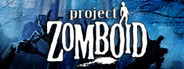




















Ok, open up Creation Kit, and Under file, click "Data" then a check list will come up. Make sure to check SKYRIM.ESM, APACHII HAIRS.ESM and UPDATE.ESM (if it exists in your file) then check the file named Starling plugin.esp and press the "Set as Active File" button to make it active. Then press OK. After that a warning will come up, just press the “yes to all” button. After that, wait for about 5 minutes. It will say the kit is not responding, but that is a lie. just wait, and everything should pop up. when it is finished loading, go to the object window, and click and expand ACTORS, and then click ACTOR (do not expand this menu) then under filter, type STARLING, and her name should pop up under "Editor ID" in the object window. click on her on name once to highlight her.