Εγκατάσταση Steam
Σύνδεση
|
Γλώσσα
简体中文 (Απλοποιημένα κινεζικά)
繁體中文 (Παραδοσιακά κινεζικά)
日本語 (Ιαπωνικά)
한국어 (Κορεατικά)
ไทย (Ταϊλανδικά)
Български (Βουλγαρικά)
Čeština (Τσεχικά)
Dansk (Δανικά)
Deutsch (Γερμανικά)
English (Αγγλικά)
Español – España (Ισπανικά – Ισπανία)
Español – Latinoamérica (Ισπανικά – Λατινική Αμερική)
Français (Γαλλικά)
Italiano (Ιταλικά)
Bahasa Indonesia (Ινδονησιακά)
Magyar (Ουγγρικά)
Nederlands (Ολλανδικά)
Norsk (Νορβηγικά)
Polski (Πολωνικά)
Português (Πορτογαλικά – Πορτογαλία)
Português – Brasil (Πορτογαλικά – Βραζιλία)
Română (Ρουμανικά)
Русский (Ρωσικά)
Suomi (Φινλανδικά)
Svenska (Σουηδικά)
Türkçe (Τουρκικά)
Tiếng Việt (Βιετναμικά)
Українська (Ουκρανικά)
Αναφορά προβλήματος μετάφρασης










>OR...
The game? The game dose not use a adjustable resolutions. It was made in back during the days of WIN2000 and XP useing lower common game graphics. There for pending on your desktop resolutions WILL effect how the game displays. The defult resolutions for the game is 1024x768. If the game is not switching to this in full screen. It may not reconize your graphics card. Bring your desktop settings down to 1280x960 or to 1024x768.
>ALSO..
-Make sure the game compatability is set to WINXPSP3 and has admin rights.
-If the game starts and you hear video and see nothing, just click with your mouse or hit Esc. It is a issue with the Newer OS. Because I have this on another Drive with XP and it is fine. So it is just a OS thing...
-The loading screen should show in full...
>I hope any of this helps..